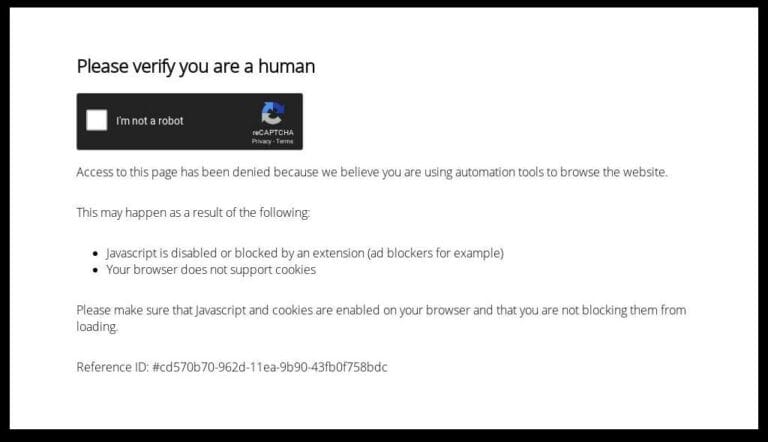Understanding Website Maintenance Services Cost in 2025
Keeping a website running smoothly takes work, and it costs money. In 2025, knowing what you’ll pay for website maintenance services is super important for any business owner. This article breaks down the various costs involved, from the small regular fees to bigger, less frequent expenses. We’ll look at what makes prices go up or down, and help you figure out a good budget for your site.
Key Takeaways
- Website maintenance services cost can change a lot based on how complex your site is and what features it has.
- Things like domain names, SSL certificates, and web hosting are usually annual costs you need to plan for.
- You can choose to pay for maintenance monthly or yearly; both have their own benefits for your budget.
- Deciding between doing maintenance yourself or hiring a professional depends on your skills and how much time you have.
- Regular maintenance helps your website stay online and secure, which protects your online presence for the long run.
Understanding Website Maintenance Services Cost in 2025
Keeping a website running smoothly isn’t a one-time thing; it’s an ongoing process that comes with its own set of costs. In 2025, understanding these expenses is pretty important for any business or individual with an online presence. The overall cost can swing wildly, depending on what kind of website you have and what you need it to do. It’s not just about fixing broken links or updating content; it’s about making sure your site stays secure, fast, and relevant in a constantly changing digital world. Getting a handle on these figures early on can save you a lot of headaches and unexpected bills down the line.
Average Monthly Maintenance Costs
When you start looking into website maintenance, you’ll quickly see that there’s no single price tag. The average monthly costs can vary a lot. For a simple blog, you might be looking at something pretty low, maybe just a few bucks for hosting and domain renewal. But for a complex e-commerce platform with thousands of products and a lot of traffic, those costs can skyrocket into the hundreds or even thousands of dollars each month. It really depends on the scale and complexity of your site. Think about it like owning a car: a basic sedan costs less to maintain than a high-performance sports car.
Here’s a general idea of what you might expect:
| Website Type | Estimated Monthly Cost Range |
|---|---|
| Simple Blog/Portfolio | $5 – $50 |
| Small Business Site | $50 – $200 |
| E-commerce Platform | $200 – $1,000+ |
| Complex Web Application | $1,000 – $5,000+ |
It’s easy to underestimate the ongoing costs of a website, but ignoring maintenance is like ignoring oil changes for your car. Eventually, something will break down, and the repair bill will be much higher than regular upkeep.
Factors Influencing Maintenance Pricing
Several things play a big part in how much you’ll pay for website maintenance. It’s not just about the size of your site. For example, the technology your website is built on matters a lot. A custom-coded site might need specialized developers, which can be more expensive than maintaining a site built on a popular platform like WordPress. The number of features, integrations with other systems, and how often you need updates also affect the price. If your site handles sensitive customer data, you’ll need more robust security measures, which adds to the cost. Also, how much traffic your site gets can influence hosting costs and the need for more frequent performance checks. You can learn more about website maintenance costs and what influences them.
Key factors include:
- Website Complexity: More features, custom code, and integrations mean higher costs.
- Traffic Volume: High traffic requires more robust hosting and performance optimization.
- Security Needs: E-commerce or sites handling personal data need advanced security.
- Update Frequency: How often content, plugins, and software need refreshing.
- Support Level: The responsiveness and availability of your maintenance provider.
Benchmarking Against Industry Standards
It’s a good idea to compare your potential website maintenance costs against what others in your industry are paying. This helps you figure out if you’re getting a fair deal or if you might be overpaying. Benchmarking also helps you decide whether to handle maintenance yourself, hire a freelancer, or go with a professional agency. Agencies often have structured plans that include a range of services, from security monitoring to content updates. Freelancers might be more flexible but could lack the comprehensive support of a team. Knowing the industry averages gives you a solid starting point for negotiations and budgeting. It’s all about finding that sweet spot where you get good service without breaking the bank.
Key Components of Website Maintenance Pricing
When you’re looking at how much website maintenance will cost, it’s not just one big number. It’s actually a bunch of smaller costs that add up. Understanding these individual pieces helps you see where your money is going and why certain services cost what they do. It’s like building a house; you have costs for the foundation, the walls, the roof, and so on. Each part has its own price tag.
Domain Name and SSL Certificate Costs
First up, you’ve got your domain name. That’s your website’s address, like yourwebsite.com. You pay for this annually, and the price can vary a bit depending on the domain extension (.com, .org, .net, etc.) and where you buy it from. It’s usually not a huge expense, but it’s a recurring one you can’t skip. Think of it as your digital street address.
Then there’s the SSL certificate. This is super important for security. It encrypts the data that goes between your website and your visitors, keeping things safe. You know that little padlock icon in your browser’s address bar? That’s thanks to an SSL certificate. Most modern websites need an SSL certificate to be considered trustworthy and secure. Without one, browsers will often warn users that your site isn’t secure, which can scare people away. Some hosting providers include a basic SSL for free, but others charge for more advanced options.
Web Hosting Expenses
Your web hosting is where your website actually lives on the internet. It’s like renting space on a server. This is often one of the bigger recurring costs in website maintenance. The price here can swing wildly based on what kind of hosting you need:
- Shared Hosting: This is the cheapest option, where your website shares server resources with many other sites. Good for small blogs or personal sites. Prices are usually low, but performance can suffer if a neighbor site gets a lot of traffic.
- VPS (Virtual Private Server) Hosting: A step up from shared hosting. You still share a server, but you get dedicated resources, meaning better performance and more control. This is a good middle-ground for growing businesses.
- Dedicated Hosting: You get an entire server to yourself. This is for very large, high-traffic websites that need maximum performance and security. It’s the most expensive option.
- Cloud Hosting: This is a flexible option where your site is hosted on a network of virtual servers. It’s scalable, meaning you can easily adjust resources as your traffic changes. Prices can vary based on usage.
Choosing the right web hosting is a bit like picking the right size garage for your car. Too small, and you’re cramped; too big, and you’re paying for space you don’t need. It’s about finding the balance between performance, reliability, and cost for your specific website needs. Your hosting choice directly impacts your site’s speed and uptime, which are both critical for user experience and search engine rankings.
Essential Software and Plugin Updates
Finally, let’s talk about software and plugin updates. If your website runs on a content management system (CMS) like WordPress, Joomla, or Drupal, you’ll have core software, themes, and plugins that need regular updates. These updates aren’t just about new features; they’re often about security patches and performance improvements. Neglecting them can leave your site vulnerable to attacks or cause it to break.
Here’s what you’re typically looking at:
- CMS Core Updates: The main software that powers your website. These are released periodically and are important for security and functionality.
- Theme Updates: Your website’s design and layout are controlled by its theme. Themes also get updates for compatibility and security.
- Plugin Updates: Plugins add specific features to your site, like contact forms, e-commerce functionality, or SEO tools. Many plugins are free, but premium ones often come with an annual license fee for updates and support. Website maintenance often includes managing these updates.
Keeping everything updated can be a bit of a chore, especially if you have a lot of plugins. But it’s a non-negotiable part of keeping your website running smoothly and securely in 2025.
Strategic Approaches to Website Maintenance Budgeting

When you’re thinking about how to pay for website maintenance, it’s not just about the immediate cost. You gotta think long-term, like how you’d plan for any big expense. It’s about finding a payment structure that fits your cash flow and also gives you some wiggle room if things change. Nobody wants to be caught off guard with unexpected website issues, right? So, having a smart budget means you’re ready for whatever comes up, keeping your site running smooth without breaking the bank.
Annual Versus Monthly Payment Structures
Deciding between paying for website maintenance annually or monthly is a pretty common dilemma. Monthly payments spread out the cost, which can be great for smaller businesses or startups that need to manage their cash flow carefully. It’s like paying your phone bill; a predictable, smaller chunk each month. However, annual payments often come with a discount, making them more cost-effective in the long run. Think of it as buying in bulk – you save a bit of money because you’re committing for a longer period. It really depends on your budget and how much you value that upfront saving versus consistent, smaller payments.
- Monthly payments: Good for cash flow management, smaller immediate impact.
- Annual payments: Often cheaper overall, requires a larger upfront sum.
- Consider your business’s financial stability and future projections.
Choosing the right payment frequency for website maintenance isn’t just a financial decision; it’s a strategic one that impacts your operational budget and can influence your overall savings. It’s about balancing immediate needs with long-term financial health.
Allocating Funds for Upfront Payments
If you decide to go with an annual payment plan, you’ll need to set aside a larger sum of money upfront. This isn’t always easy, especially for businesses that operate on tight margins. But, if you can swing it, that discount can really add up over time. It’s like buying a year’s worth of gym membership instead of paying month-to-month; you save money, but you need to have the cash ready. Planning for this means looking at your budget a few months out and making sure you have the funds available when the time comes. It’s a smart move if you’re confident in your long-term needs and want to cut down on recurring expenses.
Flexibility in Service Plans
Not all website maintenance plans are created equal, and that’s a good thing. You want a plan that can adapt as your website and business grow. Maybe you start with a basic plan, but then your traffic explodes, and you need more robust security or faster performance. A flexible service plan means you can upgrade or downgrade as needed without a huge hassle. Some providers offer tiered plans, while others might let you customize a package. This kind of adaptability is key because your website’s needs aren’t static; they change over time. It’s about finding a partner who understands that and can grow with you. When considering your website build cost, remember that ongoing maintenance flexibility is just as important as the initial setup.
| Plan Type | Features | Ideal For |
|---|---|---|
| Basic | Updates, backups, security scans | Small blogs, personal sites |
| Standard | All basic, plus performance optimization, minor content updates | Growing businesses, informational sites |
| Premium | All standard, plus dedicated support, advanced security, custom development | E-commerce, high-traffic sites |
Professional Versus Self-Maintenance Considerations

Benefits of Hiring a Professional Service
Deciding whether to handle website maintenance yourself or hire a professional can be a big choice for any business owner. Hiring a professional service often means you get peace of mind and access to specialized skills you might not have in-house. These pros are usually up-to-date on the latest security threats, software updates, and performance tweaks. They can spot potential problems before they become major headaches, saving you time and money in the long run. Think about it: your time is probably better spent focusing on your core business activities, not troubleshooting a broken plugin or dealing with a server error. Plus, a good professional service will often provide regular reports, so you know exactly what’s being done to keep your site running smoothly. It’s like having a dedicated IT department for your website without the overhead.
Many business owners find that the initial cost of a professional service is quickly offset by the prevention of costly errors, improved site performance, and the ability to focus on their primary business goals. It’s an investment in stability and growth.
Costs Associated with Freelance Experts
If a full-service agency feels like too much, freelance experts can be a good middle ground. Their costs can vary a lot, depending on their experience, location, and the specific services you need. You might find a freelancer who charges an hourly rate, a fixed project fee, or even a monthly retainer. It’s important to clearly define the scope of work with a freelancer to avoid unexpected charges. While they might be more affordable than an agency, you’ll often be managing the relationship and coordinating tasks yourself. This means you need to be clear about your expectations and what you need done. For example, some freelancers specialize in security, while others are great at performance optimization. Make sure their skills match your needs. You can often find good freelancers through platforms that connect businesses with independent contractors, but always check references and portfolios.
Freelance options can offer flexibility, but require careful vetting.
Evaluating In-House Maintenance Capabilities
So, can you do it yourself? Maybe. If you have a very simple website, like a basic blog, and you’re comfortable learning about things like WordPress updates, plugin management, and basic security, then self-maintenance might be an option. However, as your website grows in complexity, or if it’s an e-commerce platform, the demands for maintenance increase significantly. You’ll need to consider:
- The time commitment required for regular updates and checks.
- Your technical knowledge and willingness to learn new skills.
- The potential for costly mistakes if something goes wrong.
- The need for specialized tools or software, which can add to your website costs.
Here’s a quick look at what self-maintenance might involve:
| Task | Frequency | Skill Level Required |
|---|---|---|
| Software Updates | Weekly/Monthly | Beginner |
| Security Checks | Monthly | Intermediate |
| Backup Management | Weekly | Beginner |
| Performance Tuning | Quarterly | Advanced |
| Error Troubleshooting | As Needed | Intermediate/Advanced |
Ultimately, the decision comes down to your budget, your technical comfort level, and how much time you’re willing to dedicate to keeping your website in top shape. For many businesses, the peace of mind and expertise offered by professionals outweigh the perceived savings of doing it themselves.
Impact of Website Type on Maintenance Costs
When you’re thinking about how much it costs to keep a website running, one of the biggest things to consider is what kind of website it actually is. A simple blog is going to have totally different needs, and therefore different costs, than a massive online store or some super complex corporate site. It’s like comparing the upkeep on a bicycle to a semi-truck; both need maintenance, but the scale and complexity are just worlds apart. Understanding these differences helps you set a realistic budget and avoid any nasty surprises down the road.
Maintenance for Simple Blogs
Simple blogs are usually the cheapest to maintain, which makes sense. They don’t have a ton of moving parts, typically. You’re mostly dealing with content updates, maybe a few plugins, and making sure the basic security is in place. The main goal here is to keep the content fresh and the site accessible without breaking the bank. Often, these sites run on platforms like WordPress with minimal custom coding. This means fewer potential points of failure and less specialized expertise needed for fixes or updates. You might pay for a basic hosting plan and perhaps a premium theme, but the ongoing maintenance is pretty straightforward. Think about it: if you’re just posting articles and maybe a few images, you’re not processing payments or handling sensitive customer data, which simplifies things a lot.
Costs for E-commerce Platforms
Now, e-commerce platforms are a whole different ballgame. These sites are constantly processing transactions, managing product inventories, and dealing with customer data. That means security is paramount, and updates are frequent and often critical. You’re not just worried about a blog post looking funny; you’re worried about credit card information being compromised or customers not being able to complete a purchase.
Here’s a quick look at some typical cost drivers:
- Security: SSL certificates, regular vulnerability scans, and firewall management are non-negotiable.
- Payment Gateway Integration: Ensuring smooth and secure transactions requires ongoing monitoring and updates.
- Inventory Management: Keeping product listings accurate and synchronized across the site.
- Customer Support Features: Live chat, ticketing systems, and user account management all need to function perfectly.
- Performance Optimization: Slow loading times can kill sales, so constant optimization is key.
The complexity of an e-commerce site means you’re often looking at higher monthly website maintenance costs, sometimes significantly so. It’s not just about keeping the lights on; it’s about ensuring a secure, efficient, and profitable sales channel. This often involves dedicated support and more frequent, specialized interventions.
Complex Website Maintenance Requirements
Beyond e-commerce, you have complex websites that might include custom web applications, large databases, or intricate integrations with other systems. These could be corporate intranets, social networking sites, or platforms with highly specialized functionalities. The maintenance for these sites is, predictably, the most demanding and expensive. They often require a team of developers, not just one person, to keep everything running smoothly. Think about sites that handle massive amounts of user-generated content, real-time data processing, or complex algorithms. Each unique feature adds a layer of complexity and a potential point of failure that needs constant attention. The more custom code involved, the more specialized the maintenance becomes, and the higher the price tag. For instance, a site with a custom-built CRM system will need regular checks to ensure data integrity and seamless operation. The monthly website maintenance costs for these types of sites can easily run into thousands of dollars, reflecting the specialized skills and continuous effort required.
Optimizing Website Performance and Security
Regular Security Audits and Updates
Keeping a website safe from online threats is a big deal. It’s not just about putting up a firewall and calling it a day. Regular security audits are a must to find weak spots before bad actors do. Think of it like checking your house for unlocked windows or doors. You want to find them yourself, not have someone else point them out by breaking in. These audits look for things like outdated software, misconfigured settings, and potential vulnerabilities in your code. Once you find these issues, you need to fix them right away. This often means applying updates to your content management system, themes, and plugins. Ignoring these updates is like leaving those windows wide open. Many attacks happen because people don’t update their systems. It’s a simple step that makes a huge difference in keeping your site secure. You also want to make sure you’re using strong passwords and that any inactive user accounts are removed. It’s all about being proactive.
A website that isn’t regularly checked for security flaws is a ticking time bomb. It’s not a matter of if it will be attacked, but when. Staying on top of security means less stress and fewer problems down the road.
Performance Optimization Strategies
Nobody likes a slow website. Seriously, if your site takes forever to load, people are just going to leave. That’s why performance optimization is so important. It’s about making your site fast and responsive for everyone who visits. There are a few key things you can do here. First, optimize your images. Large image files can really slow things down. Compress them without losing too much quality. Second, look at your server response time. If your server is slow, everything else will be slow too. Third, minimize render-blocking resources like CSS and JavaScript. This means making sure your site loads the most important stuff first. Finally, consider using a content delivery network (CDN) to serve your content faster to users around the world. Improve website performance by focusing on these areas, and you’ll see a noticeable difference in user experience and engagement.
Preventing Errors and Breaches
Preventing errors and breaches goes hand-in-hand with security and performance. It’s about making sure your website runs smoothly and doesn’t have any unexpected issues. This includes things like checking for broken links, which can frustrate users and hurt your search engine rankings. You also want to monitor your site for any strange behavior, like sudden spikes in traffic from unusual locations, which could signal an attack. Regular backups are also a huge part of prevention. If something does go wrong, you want to be able to restore your site quickly. Think of it as having an insurance policy for your website. It’s not just about stopping attacks; it’s also about having a plan for when things inevitably go wrong. Being prepared means you can bounce back fast and keep your online presence strong.
Long-Term Value of Consistent Website Maintenance
Ensuring Website Longevity
Think of your website like a car; it needs regular check-ups to keep running smoothly. Consistent maintenance helps prevent small issues from becoming big, expensive problems down the road. Without it, your site can slow down, break, or even disappear from search results. This means lost visitors and, ultimately, lost business. Regular updates to software, plugins, and security features are like oil changes and tire rotations for your digital presence. They keep everything in working order, making sure your site stays online and accessible for years to come. It’s about protecting your initial investment and making sure it continues to serve its purpose.
Adapting to Evolving Technology
The internet changes fast, really fast. What worked last year might be outdated next year. New devices, new browsers, and new security threats pop up all the time. If your website isn’t kept up-to-date, it can quickly become incompatible or vulnerable. Regular maintenance means your site can adapt to these changes. This includes making sure it looks good and works well on new smartphones, that it’s compatible with the latest web standards, and that it can handle new features or integrations you might want to add later. It’s about staying relevant in a constantly shifting digital landscape.
Neglecting website maintenance is like building a house and then never cleaning it or fixing anything. Eventually, it will fall apart. A well-maintained website, however, continues to serve its purpose, attracting visitors and supporting your goals without constant crises.
Protecting Your Digital Investment
Your website is a significant asset for your business. It’s often the first impression potential customers have of you, and it can be a powerful tool for sales, information, and brand building. Protecting this investment means more than just keeping it online; it means keeping it secure, fast, and user-friendly. Regular security audits, performance optimizations, and content updates all contribute to this. For example, a slow website can drive users away, and a hacked website can destroy trust and lead to data breaches. By investing in consistent website maintenance services, you’re not just fixing problems; you’re actively safeguarding your reputation and your bottom line. It’s about ensuring your website continues to deliver value and support your business objectives over the long haul.
Here’s a quick look at how consistent maintenance pays off:
- Reduced Downtime: Fewer unexpected outages mean your site is always available.
- Improved Security: Regular updates protect against new threats.
- Better User Experience: A fast, functional site keeps visitors happy.
- Higher Search Rankings: Search engines favor well-maintained, secure sites.
- Cost Savings: Preventing major issues is cheaper than fixing them.
Conclusion
So, we’ve talked a lot about website maintenance costs for 2025. It’s pretty clear that there isn’t one single price tag for everyone. What you pay really depends on your website and what it needs. We went over things like domain names, web hosting, and SSL certificates, which are usually pretty set in their pricing. But then there are other things, like how your site looks or your marketing plans, that can change a lot. The main takeaway is that knowing what your website needs is the first step to figuring out your budget. It’s not always simple, but it’s definitely doable.
Frequently Asked Questions
What makes website maintenance costs different?
The cost of keeping a website running can change a lot. It depends on how fancy your website is, what features it has, and what kind of services you need. A simple blog might cost less to maintain than a big online store.
Do I pay for website maintenance monthly or yearly?
Usually, you’ll pay for some things like your website’s name (domain name), a security lock (SSL certificate), and where your website lives online (web hosting) once a year. Other things, like making sure everything is working right and getting help when you need it, might be paid for every month.
Is it important to budget for website maintenance?
Yes, it’s a good idea to set aside money for website maintenance. Just like a car needs oil changes, a website needs regular check-ups to stay healthy, safe, and working well for visitors.
Should I do website maintenance myself or hire a pro?
You can try to do some basic maintenance yourself, especially if your website is simple. But for more complex tasks, like fixing big problems or making sure your website is super secure, it’s often better to hire someone who knows a lot about it.
What are the benefits of hiring a website maintenance service?
Having a professional handle your website maintenance means they take care of all the tricky technical stuff. This saves you time and worry, and they can often fix problems faster and keep your website safer than you might be able to on your own.
How much does website maintenance usually cost?
The amount you pay for website maintenance can be anywhere from a small amount each month for a very basic site to a lot more for a big, busy online store. It really depends on what your website needs to run smoothly.