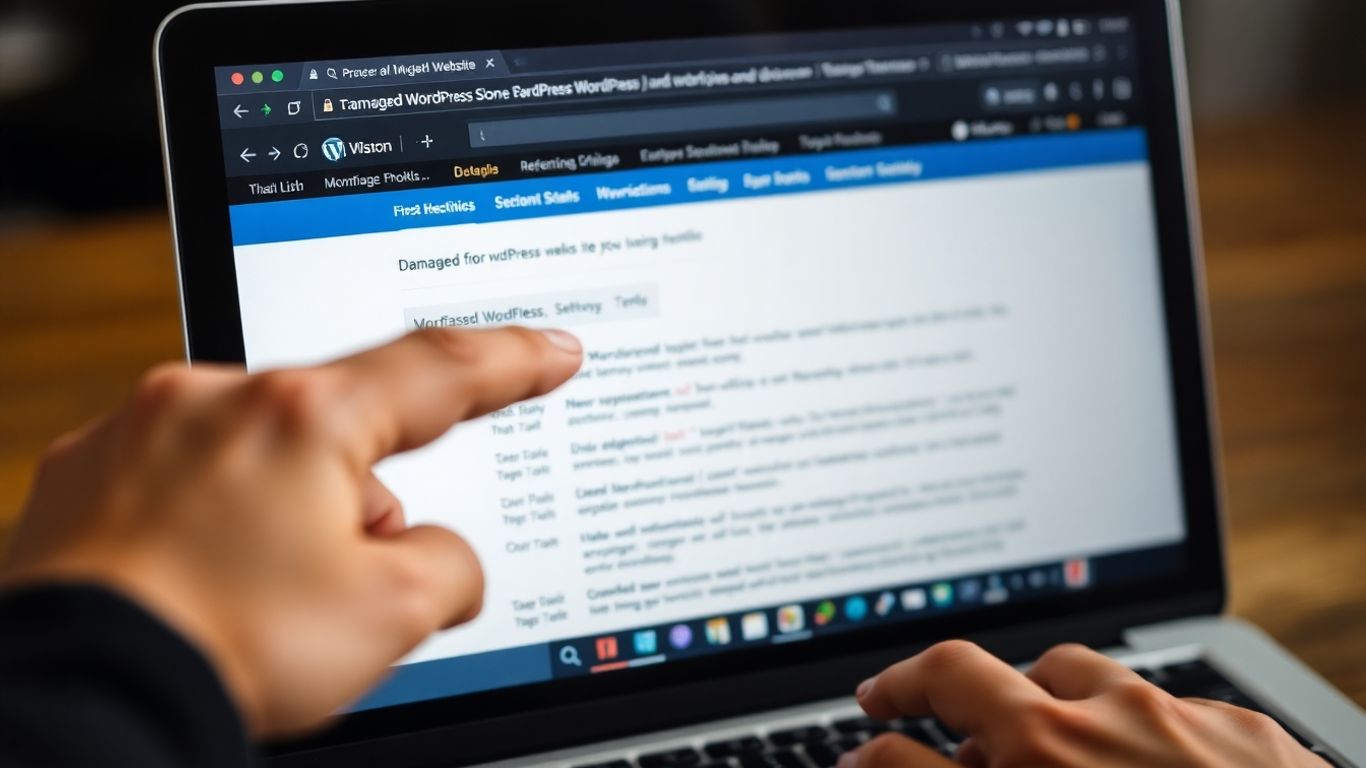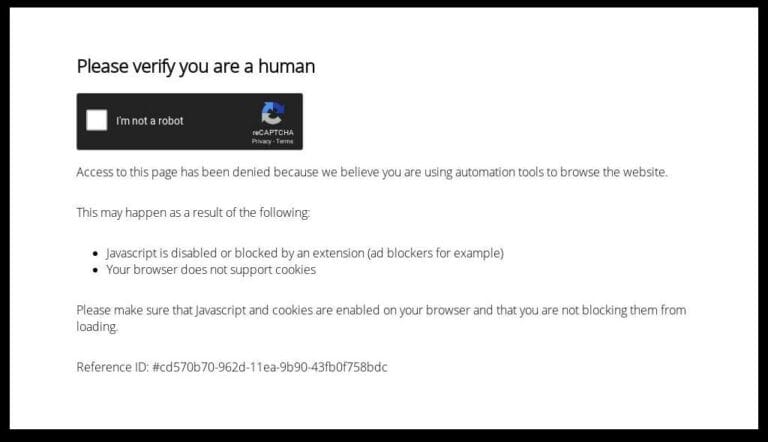Expert WordPress Website Repair Services to Get Your Site Back Online Fast
Is your WordPress site acting up? Maybe it’s showing a blank screen, or perhaps a plugin update went sideways and now nothing looks right. It happens. When your website isn’t working the way it should, it can be a real headache. You need someone who knows WordPress inside and out to get things fixed quickly. That’s where reliable wordpress website repair services come in handy. We’re here to take the stress out of troubleshooting and get your site back online and running smoothly.
Key Takeaways
- Common WordPress problems like plugin conflicts, update failures, and broken layouts are fixable.
- A structured repair process involves diagnosis, targeted fixes, testing, and client approval.
- Choosing professional WordPress website repair offers fast service, experienced specialists, and a money-back guarantee.
- Specialized solutions include malware removal, e-commerce fixes, speed optimization, and migration help.
- Getting started is simple: submit a request, provide access, and get a clear diagnosis and quote.
Common WordPress Website Issues We Resolve

It feels like no matter how careful you are, something eventually goes wrong with a WordPress site. One minute everything’s fine, and the next, your homepage looks like a jumbled mess or a blank white screen stares back at you. It’s frustrating, and honestly, it can feel pretty overwhelming trying to figure out what happened and how to fix it. We see these problems all the time, and we’ve gotten pretty good at sorting them out. Here are some of the most common headaches we tackle:
Plugin and Theme Conflicts
This is a big one. You install a new plugin, or update an existing one, and suddenly your site goes haywire. Or maybe a theme update causes unexpected display issues. These conflicts can break anything from a single page to your entire website. It’s like trying to fit two puzzle pieces together that just don’t match – they push everything else out of place.
Website Update Failures
WordPress, themes, and plugins all need updates to stay secure and functional. But sometimes, these updates just don’t go smoothly. You might get an error message, or the site might stop working altogether after an update. It’s a common point of failure, and it can leave you with a broken site and a lot of questions.
Broken Layouts and Display Errors
Your carefully designed website suddenly looks all wrong. Text is out of place, images are missing, or the whole layout is messed up. This can happen for a bunch of reasons, often related to those plugin or theme issues we just talked about, or sometimes due to code errors. It makes your site look unprofessional and can really confuse visitors.
White Screen of Death and Fatal Errors
Ah, the dreaded White Screen of Death (WSOD). It’s exactly what it sounds like – a blank white screen where your website should be. Or you might see a
Expert WordPress Website Repair Services Process
When your WordPress site decides to throw a tantrum, it can feel like a real headache. But don’t worry, we’ve got a straightforward process to get things sorted. Our goal is to make this as painless as possible for you. We break it down into a few key steps so you know exactly what’s happening.
Initial Problem Diagnosis
First things first, we need to figure out what’s actually wrong. You’ll tell us about the issue – maybe it’s a broken page, a weird error message, or the dreaded white screen of death. We’ll then take a close look at your site, check out any error logs, and review the information you’ve given us. This initial diagnosis is super important because it helps us pinpoint the exact cause of the problem. We don’t want to guess; we want to know for sure what needs fixing.
Targeted Issue Resolution
Once we know what the problem is, we get to work. This isn’t about randomly trying things. We apply specific fixes based on our diagnosis. If it’s a plugin conflict, we’ll find the offending plugin and sort it out. If an update broke something, we’ll repair or reinstall the necessary parts. We focus on fixing the core issue efficiently. We’ll keep you in the loop if anything unexpected comes up, but generally, we aim to resolve the problem directly.
Thorough Testing and Verification
After we’ve applied the fix, we don’t just assume it’s all good. We thoroughly test everything to make sure the original problem is gone and that our fix hasn’t caused any new issues. This means checking the specific area that was broken, but also doing a general check of your site to make sure everything else is still working as it should. We want to be absolutely sure your site is stable and functioning correctly.
Client Confirmation and Handover
The final step is all about you. We’ll let you know that the repair is complete and give you a chance to check everything out yourself. You can log in, browse your site, and confirm that the issue is resolved to your satisfaction. Once you give us the thumbs-up, we’ll hand over any necessary information, and your site is officially back online and running smoothly. We’re not happy until you are.
Why Choose Professional WordPress Repair

When your WordPress site goes down, it feels like your business is on pause. You could try to fix it yourself, but honestly, that often makes things worse. I remember trying to fix a plugin conflict once; it was a mess. Hours later, I had more errors than before and a serious headache. That’s where bringing in the pros makes all the difference.
Fast Turnaround Times
We get it. Every minute your site is offline is a lost opportunity. Our team is set up to jump on your issue quickly. Most common problems can be fixed within one to two business days. We aim to get you back up and running without unnecessary delays, so you can get back to what you do best.
Experienced WordPress Specialists
Our team isn’t just good with computers; they live and breathe WordPress. We’ve seen pretty much every issue imaginable, from the common plugin conflicts to the dreaded white screen of death. With over 20,000 issues already resolved, you can trust that our specialists have the knowledge to pinpoint the problem and fix it right. We handle everything from plugin and theme conflicts to malware removal and speed optimization.
Risk-Free Money-Back Guarantee
We’re confident in our ability to fix your WordPress site. That’s why we offer a full money-back guarantee. If we can’t repair your website, you don’t pay. It’s that simple. This means you can try our service with complete peace of mind, knowing there’s no risk involved for you.
Transparent and Fair Pricing
Nobody likes surprises when it comes to bills. We believe in clear, upfront pricing. Before any work begins, we’ll review your specific issue and provide you with a clear diagnosis and a fair quote. Our minimum charge for repairs starts at $99, and we’ll always confirm the scope of the work with you first. You won’t find any hidden fees or confusing contracts here.
Specialized WordPress Repair Solutions
Sometimes, the issues your WordPress site faces go beyond simple conflicts or update failures. We’ve got you covered with specialized solutions designed to tackle more complex problems, getting your site back to its best.
Malware Removal and Security Hardening
Discovering your site has been hacked or infected with malware is a stressful experience. We don’t just clean up the mess; we also work to secure your site against future attacks. This involves removing malicious code, fixing any vulnerabilities that were exploited, and implementing security best practices to harden your WordPress installation. Our goal is to not only restore your site but also to make it more resilient.
E-commerce Store Checkout Fixes
For online stores, a broken checkout process means lost sales and frustrated customers. We meticulously examine your WooCommerce setup, from the product page to the final thank you message. We test every step of the checkout flow to pinpoint and fix any bugs that might be preventing transactions. We understand how critical a smooth checkout is for your business.
Website Speed and Performance Optimization
A slow website can drive visitors away and hurt your search engine rankings. We go deep into your site’s performance, identifying bottlenecks that are slowing things down. This can involve optimizing your database, fine-tuning server settings, improving image loading, and ensuring your code is efficient. We aim to make your site load as fast as possible.
WordPress Migration and Hosting Issues
Moving a WordPress site to a new host or dealing with hosting-related problems can be tricky. Whether it’s an incomplete migration, compatibility issues with new hosting, or server errors that are out of your control, we can help. We manage the migration process to ensure a smooth transition or troubleshoot and resolve underlying hosting problems that are impacting your site’s performance and availability.
Getting Started with WordPress Repair
So, your WordPress site has decided to throw a tantrum? Don’t worry, it happens to the best of us. Getting it back up and running doesn’t have to be a headache. We’ve made the process super straightforward, so you can get back to what you do best – running your business. Our goal is to get your site fixed with as little fuss as possible. Here’s how it works:
Submit Your Repair Request
This is the first step, and it’s pretty simple. Just head over to our contact page or fill out the quick form you see on this page. Tell us what’s going on. Be as detailed as you can – what were you doing when the problem started? Are there any error messages popping up? Any screenshots you can share are a huge help. The more information you give us upfront, the faster we can figure out what’s wrong.
Provide Necessary Access
Once we have a basic understanding of the issue, we’ll need a bit of access to your site to dig in. This usually means an admin login for your WordPress dashboard and, sometimes, access to your hosting account or FTP. We know giving out access can feel a little weird, but we take security very seriously. All information is handled with the utmost care and is only used for the purpose of fixing your site. We’ll guide you through the secure process of providing this information.
Receive a Clear Diagnosis and Quote
After we’ve had a look under the hood, we’ll get back to you with a clear explanation of what we found. No confusing tech talk, just plain English. We’ll tell you exactly what needs to be done to fix the problem, how long we expect it to take, and what the cost will be. There are no hidden fees or surprises. You’ll know the full picture before we even start the actual repair work. If you’re happy with the diagnosis and the quote, we’ll get straight to work getting your website back online.
Get Your Site Back on Track
So, if your WordPress site is acting up – maybe it’s a broken layout, a plugin causing trouble, or that dreaded white screen – don’t stress too much. There are folks out there who know how to fix these things, and they can do it pretty fast. Think of it like calling a specialist when your car makes a weird noise; you want someone who knows what they’re doing to get you rolling again. Many services offer quick turnarounds, often within a day or two, and some even have a money-back guarantee if they can’t sort it out. It’s usually a straightforward process: you tell them the problem, they take a look, and then they fix it. This way, you can get back to running your business without worrying about website headaches.
Frequently Asked Questions
How long will it take to fix my WordPress site?
Most website problems can be fixed within one to two business days. The exact time depends on how tricky the issue is.
What happens if you can’t fix my website?
If we’re unable to repair your WordPress site, you’ll get all your money back. It’s a risk-free service!
How much does it cost to fix my site?
Our service starts at $99. We’ll look at your website’s problem first and let you know the cost before we do any work.
Do you help online stores (e-commerce)?
Yes, we can fix online stores built with WooCommerce. We don’t work with other types of online store platforms.
My site was hacked. What now?
If we find out your site has been hacked or has a virus, we’ll clean it up for you as part of the fix, at no extra charge.
What do you need from me to start?
To begin fixing your site, we need your website’s admin login and access to your hosting account or FTP. You can send this information safely after you open a support ticket.