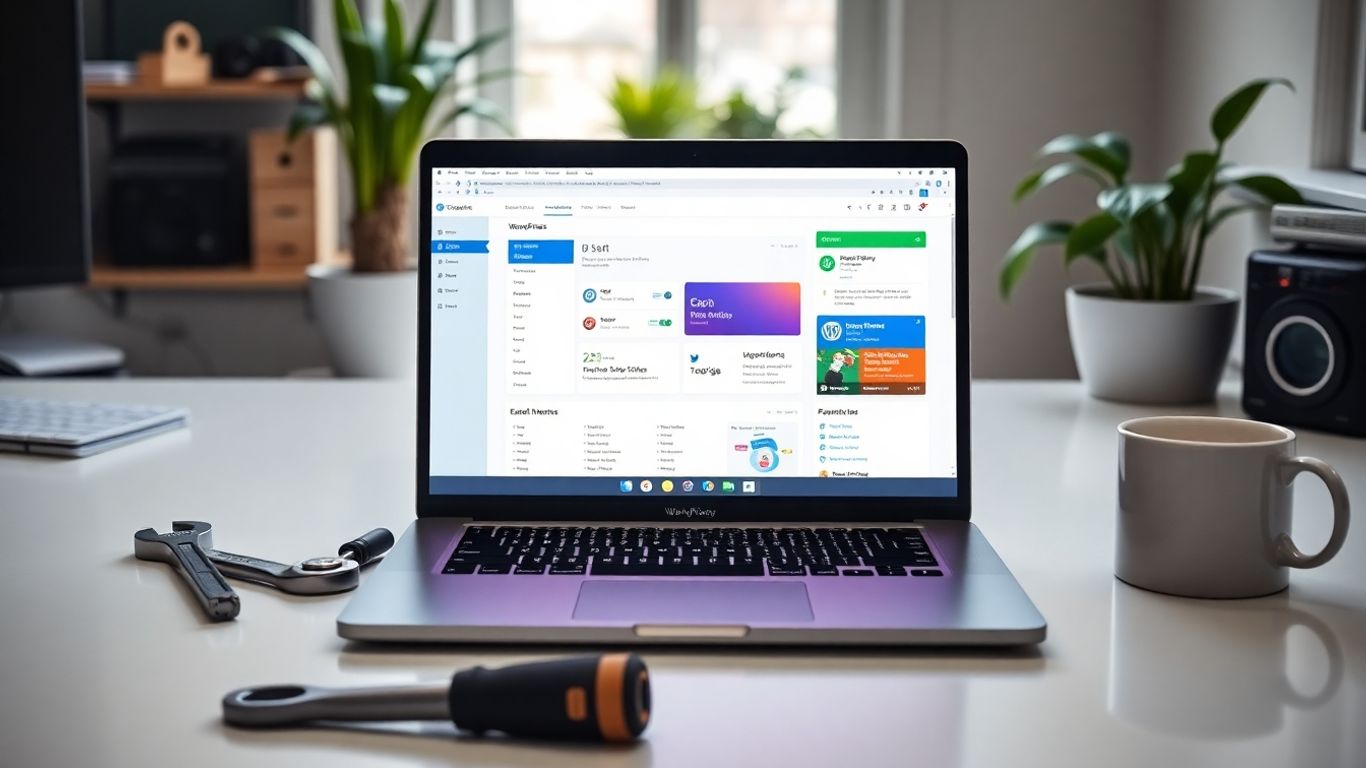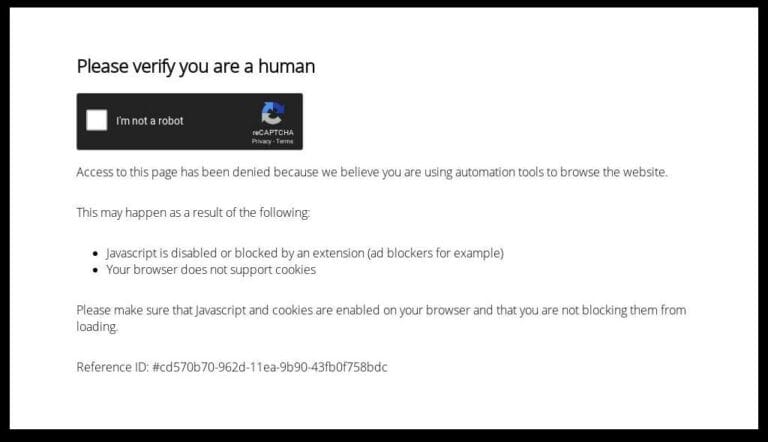How to Choose the Right WordPress Website Support Company in 2025
Picking the right WordPress website support company in 2025 can feel a bit overwhelming. There are so many options out there, and each one promises the moon. Maybe you’ve tried to handle updates or troubleshoot issues yourself and ended up more confused than when you started. Or maybe you just want someone reliable so you can focus on your business. No matter your situation, choosing a support company is about matching your needs with the right team—one that gets your goals, fits your budget, and keeps your site running without drama. Let’s break down what really matters when making this decision.
Key Takeaways
- Figure out what your website actually needs before you start looking for help.
- Look for a WordPress website support company with a solid history and good reviews from real clients.
- Check that the company offers the services you’ll need, like security, maintenance, and emergency fixes.
- Compare pricing models—hourly, retainer, or fixed price—to see what works best for your budget and workflow.
- Make sure their support team is easy to reach, communicates clearly, and is available when you need them.
Assessing Your WordPress Website Support Needs
When you’re thinking about hiring a WordPress support company, step one is to get clear about your website’s needs. There’s no one-size-fits-all answer—what works for a busy eCommerce site can be unnecessary for a simple blog. Here’s how you can pinpoint your requirements so you don’t end up overpaying, or worse, getting the wrong kind of help.
Evaluating Your Current Website Setup
Take a good, honest look at how your site is put together. Are you running a standard theme or did someone customize it a lot? Do you have a jumble of plugins, or is everything minimal and clean? Start by listing:
- The themes and plugins you’re using.
- How often you update content and make changes.
- Any recurring problems (slow loading, broken links, security warnings, etc.).
If you’re constantly fighting with technical issues, that’s a big hint your site needs regular checkups or expert support.
Sometimes, what feels like a big issue is just a symptom of an outdated plugin or a small misconfiguration—finding these can save a lot of headaches.
Defining Your Business and Website Goals
It helps to think about what you want to achieve—not just what’s broken.
- Is your goal to grow online sales?
- Are you hoping for more traffic or leads?
- Do you need a members-only area, event calendar, or something custom?
Once you know where you want to go, it’s easier to figure out which services are worth paying for and which ones you can skip.
Understanding Technical Limitations and Resources
Don’t just look at your website—consider your own skills and what you’ve got in-house. If your team is already comfortable with WordPress basics, maybe you only need occasional help. But if updating your site means hours of Googling, more support is probably worth it. Ask yourself:
- Who handles updates and fixes right now?
- Are there gaps in expertise (security, backups, plugin management)?
- How much time can you or your team actually dedicate to maintenance?
| Current Resource | In-House | Need Help |
|---|---|---|
| Content Updates | [ ] | [ ] |
| Plugin Installs | [ ] | [ ] |
| Backups/Security | [ ] | [ ] |
| Custom Features | [ ] | [ ] |
The better you understand your website’s strengths and weak spots, the easier it becomes to find a support company that actually solves your problems instead of just selling you something you don’t need.
Key Qualities of a Reliable WordPress Website Support Company
Choosing a company to look after your WordPress site feels like handing over the keys to your digital house. You want a team that’s experienced, trustworthy, and actually gets the problems you face—without making things more complicated than they need to be. Here’s a close look at the qualities that really matter.
Expertise and Proven Track Record
A dependable WordPress support company will know the platform inside and out, or they’re not worth your time. Don’t just take their word for it—ask for examples. Look for companies that show real experience fixing issues, rolling out updates, and handling changes without breaking things. If you hear about successful work with sites similar to yours, that’s a good sign.
Ways to spot actual experience:
- Case studies showing technical problem-solving
- Long-standing client relationships
- Team certifications in WordPress or related tech
Comprehensive Service Offerings
There’s more to support than updating plugins once in a while. A reliable partner covers a range of needs, so you aren’t left searching for extra help when something new pops up. Breadth is important—see if they offer the following:
- Routine backups and software updates
- Security checks and malware cleanup
- Performance tuning (like improving site speed)
- Custom tweaks and new feature builds
Reputation Through Client Reviews and Testimonials
Before you trust anyone with your site, read what their current and past clients say. Honest feedback from real customers is often the best way to spot red flags—or to notice if they go above and beyond. Don’t just skim the glowing reviews; check for stories of quick fixes and good communication when things went sideways.
- Ratings on sites like Google, Clutch, or Trustpilot
- Direct testimonials on their website
- Social media mentions—you want to see consistent, positive feedback
Good companies don’t just promise results—they build confidence by being reliable and transparent every step of the way.
Crucial Services Provided by Top WordPress Website Support Companies

If you own a WordPress site, you’ve probably faced your share of frustrations—maybe an odd error pops up, a plugin breaks, or your site goes down without warning. Running a website isn’t easy, especially when things go wrong at odd hours. That’s where a strong WordPress support company comes in. They cover more than the basics. Let’s look at the main services you should expect from the most trusted support partners in 2025.
Routine Maintenance and Security Monitoring
Regular updates and security checks are the backbone of a healthy website. Without them, your site risks performance slowdowns and hacker attacks. Here’s what strong providers handle for you:
- Scheduled core, theme, and plugin updates
- Scanning for malware and security vulnerabilities
- Real-time monitoring to catch threats before they become big problems
- Regular site backups kept off-site for safety
Even minor WordPress updates often fix major security gaps, so skipping maintenance is a risky move—one bad plugin could take down your whole site.
Performance Optimization and Speed Enhancements
Slow sites drive visitors away and hurt search rankings. Top support companies keep your site fast and reliable by:
- Optimizing database queries
- Caching pages and scripts
- Compressing images for quicker load times
- Setting up a content delivery network (CDN)
| Optimization Task | Average Response Time Improvement |
|---|---|
| Database clean-up | Up to 10% faster pages |
| Image compression | Up to 30% faster loads |
| Enabling caching | Up to 45% better speed |
Emergency Troubleshooting and Incident Response
Like it or not, emergencies happen. Your site could break after an update or face a sudden wave of spam. The right support company jumps in quickly:
- Diagnosing the issue (error messages, broken layouts, downtime)
- Pinpointing the root cause, often within hours
- Restoring site function, sometimes from the latest backup
- Giving you a clear summary of what happened and what was fixed
Custom Development and Integrations
Many businesses need more than just repairs—they want new features or links to other tools. Experienced WordPress support teams will:
- Build custom plugins or add-ons to fit your workflow
- Integrate third-party systems (like CRMs or payment providers)
- Adjust code for custom themes
- Advise on the safest way to implement new ideas
They’ll take your ideas, talk through the best path forward, and make custom changes that won’t break future updates. That’s peace of mind most site owners appreciate.
Top-tier WordPress website support means having someone in your corner for anything—from daily tasks to those big, stressful emergencies. It’s not just about fixing problems, but about keeping your site running smoothly every day.
Comparing Engagement Models and Value for Money

Getting support for your WordPress site isn’t just about the cheapest hourly rate or the longest list of features. Choosing how you pay and what you get for your money has a big impact on the results you see. Value isn’t always about spending less – it’s about spending smart. Here’s how to compare your options and figure out what’s right for your business.
Hourly, Retainer, and Fixed-Price Options
Each payment model suits a particular way of working and a different kind of need.
| Model | Best For | How It Works |
|---|---|---|
| Hourly | Minor fixes, small tweaks | Pay for time as needed |
| Retainer | Ongoing needs, growth | Flat monthly fee for agreed hours/services |
| Fixed-Price | Well-scoped projects | One set price for a defined job |
- Hourly support works well if you can predict the amount of work but don’t need regular help.
- Retainer models suit businesses that want peace of mind each month and a close, ongoing relationship.
- Fixed-price is for projects where both sides know exactly what the outcome should be.
When choosing an engagement model, ask yourself how steady your needs are. Consistent support usually leads to better site stability and fewer emergencies.
Transparency in Pricing Structures
No one likes surprise invoices. Good WordPress support companies make it clear what’s included and what isn’t. Watch out for:
- Hidden charges (like extra costs for urgent fixes)
- Vague service descriptions (“maintenance” could mean anything)
- Unclear limits on support (how many requests are too many?)
Always ask for a line-by-line breakdown of what’s covered before signing. This helps you avoid bills that are higher than planned.
Finding the Right Fit for Your Budget
Sometimes the best choice isn’t the lowest price. Look at these points to judge value for money:
- What’s the real cost over a year, not just the first month?
- Will your site evolve? Make sure the model you choose can grow with you.
- Factor in the provider’s reputation and proven reliability. A more experienced company might cost more upfront but prevent expensive problems later.
Finding the sweet spot between your budget and your business goals isn’t always easy, but putting in the effort now can save you hassle and money in the long run.
Evaluating Support and Communication Standards
How a WordPress support company handles communication says a lot about what working together will be like. It’s not just about fixing the occasional bug; it’s about feeling confident that someone’s there when you need them—at any time of the day. Here’s a deep look at what to expect and ask for.
Response Times and Availability
Response speed often makes or breaks your support experience. The best companies have a clear window for replies, sometimes within an hour, especially for major issues. Others might take all day or longer. Consistent, reliable availability—think 24/7 or at least during your business hours—can keep your business running. If you’re running international sites or eCommerce, this matters a lot.
Here’s how typical response times stack up:
| Support Level | Typical Response Time |
|---|---|
| Basic Email Support | 12–24 hours |
| Live Chat | 5–30 minutes |
| Emergency Hotline | < 15 minutes |
Look for companies that define emergency versus regular requests clearly so you know what to expect.
Support Channels and Accessibility
People expect to reach support in more ways than ever—email, phone, live chat, even a ticket system. Companies that offer multiple access points are easier to work with because you can choose what fits your style and urgency.
When you compare companies, pay attention to:
- How many ways you can get support (email, phone, chat, ticket, or social media)
- Whether you get a dedicated rep or a general help desk
- How easy it is to escalate serious issues
Clear Communication and Ongoing Updates
Getting a simple, plain-language update beats fancy jargon every time. Support that’s good keeps it short and honest, admitting delays and keeping you updated on fixes.
Strong WordPress support companies usually:
- Let you know right away when they get your request
- Share regular updates—daily or as milestones are hit
- Summarize what they did once done and offer advice next time
Regular, clear communication from your support partner means you spend less time guessing and more time focusing on your own business.
If you can, ask for sample reports or check how frequently they update tickets. Even a short weekly summary goes a long way.
Verifying Long-Term Partnership Capabilities
When you pick a WordPress website support company, you don’t just want a quick one-off fix—you want a team you can count on for the long haul. Things change fast online, and your support partner should evolve with you. Let’s break down what to look for if you’re serious about building something that lasts.
Availability of Post-Launch Maintenance
Too many companies vanish after they finish the job. Make sure yours is ready to stick around. Key things to check:
- Monthly or quarterly check-ins for updates and bug fixes
- Ongoing security patching and backups
- Regular reporting so you actually know what’s going on
A good support partner will treat post-launch like a new beginning, not the end.
Commitment to Scalability and Future Growth
Your business might be small now, but that could change next year (or next month). Is your support company able to handle growth? Here’s how to find out:
- Ask about experience with scaling websites, like handling more traffic or adding new features
- See if they plan for things like database upgrades, improved hosting, or plugin changes
- Do they think ahead, or just react to problems when they happen?
| Growth Support Capability | What to Ask | Why it Matters |
|---|---|---|
| Traffic Spikes | Real examples of previous work | Prevents outages, lost sales |
| Feature Add-ons | Process for custom work | Keeps your site flexible |
| Hosting Upgrades | Experience with migrations | Smooths out scaling headaches |
Service Level Agreements and Uptime Guarantees
You need to know what you’re getting. SLAs (Service Level Agreements) and uptime guarantees put it in writing.
- How fast do they respond to problems?
- What percentage of uptime do they guarantee?
- What happens if those targets aren’t met?
If you don’t get these answers up front, you’re setting yourself up for surprise headaches later.
A WordPress support company that’s built for long-term partnership won’t shy away from these details. They know that when your site wins, so do they.
Choosing the Best Fit for Your Business Type
When picking a WordPress website support company, it’s not just about the services and shiny promises—it’s about whether they actually match your business’s needs. Every type of business has its own quirks. Here’s how to spot the right support for different situations.
Options for Small Businesses and Startups
If you’re a small business or launching a startup, keeping costs in check is probably close to the top of your list. But it’s not all about price. Here’s what matters:
- Budget-friendly plans that allow you to start simple and flex as you grow
- Template customization so you get a professional look without big custom fees
- Basic search engine help to make sure folks nearby can find you
- Fast turnarounds for getting your site live while energy and ideas are fresh
Don’t waste your time with agencies focused on complex enterprise stuff—they’ll oversell you, and you’ll pay for things you don’t need.
Enterprise-Level Support Features
Running a larger company? Requirements become more demanding. Enterprise sites deal with scale, complex data, and maybe even global reach. Now, the right WordPress partner should provide:
- Advanced security and compliance for data handling (think ADA, GDPR, and big-brand risk)
- Supercharged performance for high-traffic and global audiences
- Integrations with systems like CRMs, ERPs, and custom marketing tools
- Tools to manage giant content teams, workflow approvals, and versioning
- Dedicated account managers, not just generic support tickets
| Enterprise Needs | Typical Requirement |
|---|---|
| Security & Compliance | ADA, GDPR, SSO setup |
| Performance | Caching, CDN, load balancing |
| Integration | Salesforce, Marketo, ERPs |
| Governance | Advanced user roles, approvals |
eCommerce and WooCommerce Specific Expertise
For shops running WooCommerce or similar plugins, you need folks who really get eCommerce. Not every “WordPress expert” is up to the task. Look for:
- WooCommerce setup and custom checkout flows
- Payment systems (multi-currency, gateways) that don’t break on launch day
- Real-time inventory syncing with your POS or ERP
- Shipping and tax configuration for wherever you sell
- Tips on improving the buying process—cart to confirmation
If your chosen agency fumbles simple sales-tax settings, that’s a red flag.
Choosing the best support setup is more about what fits your goals now, with enough flexibility to grow, than going for the biggest name. Trust the fit, not just the pitch.
Wrapping Up: Picking Your WordPress Support Partner
Choosing a WordPress website support company in 2025 doesn’t have to be overwhelming. Start by figuring out what your site really needs—maybe it’s regular updates, stronger security, or just someone to call when things go sideways. Take your time to check out different companies, read through reviews, and ask questions about their services and how they handle problems. Remember, the cheapest option isn’t always the best, but you also don’t need to break the bank. At the end of the day, you want a team that’s easy to reach, knows their stuff, and gives you peace of mind. Once you find that fit, you’ll spend less time worrying about your site and more time focusing on what matters most to you.
Frequently Asked Questions
What does a WordPress website support company do?
A WordPress website support company helps keep your website working well. They handle things like updates, backups, fixing problems, and making sure your site is safe from hackers.
How do I know if I need professional WordPress support?
If you find it hard to keep your site updated, fix errors, or protect it from security threats, you might need professional help. Having experts on your side saves you time and keeps your website running smoothly.
What should I look for in a WordPress support company?
Look for a company with a good history of helping clients, clear prices, and lots of services. Make sure they have good reviews and can give you fast help when you need it.
How much does WordPress website support usually cost?
Prices can be different depending on what you need. Some companies charge by the hour, some have monthly plans, and others offer fixed prices for certain jobs. It’s important to pick what fits your budget and needs.
Can WordPress support companies help with online stores?
Yes, many support companies have special skills for online stores, especially those using WooCommerce. They can help with things like payments, product pages, and keeping your shop safe and fast.
Will I get help if my website has an emergency problem?
Most good WordPress support companies offer emergency help. If your site goes down or gets hacked, they can step in quickly to fix it and get you back online.