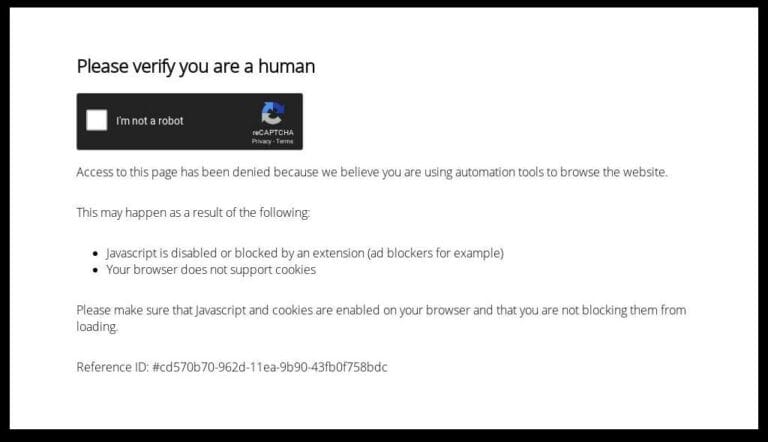The Ultimate Guide to Choosing a WordPress Website Maintenance Service
Keeping a WordPress site running well takes work. It’s not just about getting it online and hoping for the best. Without regular check-ups, things can go wrong, like your site slowing down or even getting hacked. This guide will help you understand what a good wordpress website maintenance service does and how to pick the right one for your site. We’ll cover everything from what these services actually do to how much they cost and when it makes sense to get outside help.
Key Takeaways
- WordPress maintenance means keeping your site updated, secure, and running fast.
- Good maintenance services save you time and help your site stay safe and steady.
- When picking a service, look at what they offer, how clear their prices are, and how much experience they have.
- Regular backups, security checks, and speed boosts are super important maintenance jobs.
- Hiring a professional service can be smart if your site is growing, you’re not techy, or you want to focus on your business.
Understanding WordPress Website Maintenance Services

What Is WordPress Maintenance?
So, what exactly is WordPress maintenance? Think of it like taking your car in for regular check-ups. It’s the ongoing process of keeping your WordPress website healthy, secure, and up-to-date. This involves a bunch of tasks that make sure your site runs smoothly and stays protected from potential problems. Neglecting website maintenance services can lead to slow loading times, security vulnerabilities, and a generally poor user experience. It’s not just about keeping things running; it’s about keeping them running well.
Why Are WordPress Management Services Dependable and Efficient?
Launching your WordPress website is just the beginning. Like any property, it needs upkeep. Without it, you risk all the effort you put in. WordPress management services are dependable because they handle the technical stuff, letting you focus on your business. They ensure your site is secure, defended against hackers, and always running smoothly. Plus, they often provide support for issues you can’t handle yourself. It’s about having a reliable partner to keep your site in top shape. A good provider can assist you in maintaining a secure website that is constantly defending against security concerns.
How WordPress Management Services Help Websites
WordPress management services offer a range of benefits that can significantly improve your website’s performance and user experience. Here are a few key ways they help:
- Improved Security: Regular security scans and updates help protect your site from malware and hacking attempts.
- Performance Optimization: Services optimize your site’s speed and performance, leading to faster loading times and a better user experience.
- Regular Backups: Automatic backups ensure that your data is safe and can be restored quickly in case of any issues.
- Updates and Maintenance: Keeping WordPress core, themes, and plugins up-to-date is crucial for security and functionality. Management services handle these updates for you.
Outsourcing WordPress maintenance can free up your time to focus on core business operations, such as content creation and marketing. It also gives you access to specialized knowledge and tools that you might not have in-house.
Key Considerations When Choosing a WordPress Website Maintenance Service
Choosing the right WordPress website maintenance service can feel overwhelming. There are many options, each promising the best support and security. However, by focusing on a few key areas, you can make a well-informed decision that fits your specific needs and budget.
Range of Services Offered
Not all maintenance services are created equal. Some providers focus on basic updates, while others offer comprehensive solutions. It’s important to understand exactly what’s included in each plan. At a minimum, your provider should handle core updates for WordPress, themes, and plugins. They should also provide daily backups with easy restoration options, security monitoring to prevent hacks and malware attacks, and performance optimization to keep your site fast.
Consider whether you need additional services. Some businesses benefit from having a provider that also offers custom development, plugin modifications, or SEO enhancements. If you plan to scale your site, working with a provider that offers more than just maintenance can be a smart, long-term decision.
Pricing and Transparency
Website maintenance shouldn’t come with financial surprises. Pricing structures vary widely among providers, and some use vague pricing models that make it hard to know what you’re actually paying for. Look for a provider that offers transparent pricing with a clear breakdown of costs. Understand what’s included in the base price and what add-ons might cost extra.
It’s a good idea to ask for a detailed quote and compare it with other providers. Don’t be afraid to ask questions about anything you don’t understand. A reputable provider will be happy to explain their pricing and services in detail.
Experience and Expertise of the Provider
When choosing a WordPress maintenance service, it’s important to consider the provider’s experience and expertise. How long have they been in business? What is their team’s background? Do they have experience working with websites similar to yours? A provider with a proven track record of success is more likely to provide reliable and effective WordPress support services.
Some providers offer dedicated account managers, ensuring that you work with someone who understands your website inside and out. This level of support can be especially useful for businesses that rely heavily on their online presence. Before committing to a provider, test their responsiveness. Send an inquiry and evaluate how long it takes for them to reply. If they take days to respond to a simple question, imagine how slow they’ll be when you have a real issue. Reliable maintenance services offer:
- Guaranteed response times, ideally within 24 to 48 hours for standard issues.
- Multiple support channels, including email, live chat, and phone assistance.
- Proactive communication, ensuring you’re notified of any critical updates or security risks.
Top WordPress Website Maintenance Service Providers
Choosing the right WordPress maintenance service can feel overwhelming. There are a lot of options, each with its own strengths. Let’s look at some of the top providers to help you make an informed decision.
WPBeginner Pro Services: Best Overall WordPress Maintenance Service
WPBeginner Pro Services stands out as a top choice for comprehensive WordPress maintenance. They offer a wide range of services, from security monitoring to regular updates, all at a reasonable price. It’s a solid option for most WordPress users. Their team is always monitoring your website, removes malware, patches security threats, creates backups, and performs routine updates quickly. WPBeginner Pro Services is a great option for best WordPress maintenance services.
Seahawk Media Services: Ideal for eCommerce Platforms
If you run an online store, Seahawk Media Services might be the perfect fit. They specialize in eCommerce platforms, offering complete maintenance for WordPress sites with online store functionality. This includes ensuring your store is secure, optimized for speed, and always up-to-date. They understand the unique needs of eCommerce sites, making them a dependable choice.
WP Buffs: Excellent for Complex WordPress Setups
WP Buffs is a great option if you have a complex WordPress setup, like a membership site or a site with custom integrations. They have experience with more intricate websites and can handle the technical challenges that come with them. They offer staging site testing and full-service agency support making them ideal for high-stakes or complex WordPress sites. WP Buffs is a solid choice for WordPress development services.
Choosing a maintenance service depends on your specific needs. Consider the complexity of your site, your budget, and the level of support you require. Don’t be afraid to shop around and compare services before making a decision.
Essential Tasks Included in WordPress Website Maintenance

WordPress maintenance isn’t just a ‘set it and forget it’ kind of deal. It’s more like tending a garden – you need to regularly weed, water, and prune to keep things healthy and thriving. Neglecting these tasks can lead to a slow, buggy, or even hacked website. Let’s look at some essential tasks that should be part of your regular WordPress maintenance routine.
Regular Backups and Restoration Options
Imagine your website suddenly vanishes. Server crash, hacking incident, or just a simple mistake – poof! Gone. That’s why regular backups are absolutely critical. Think of them as your website’s insurance policy. You need a system that automatically backs up your entire site – files, database, everything. And just as important, you need to know how to restore from those backups quickly and easily. Test your restoration process periodically to make sure it works!
Security Monitoring and Malware Removal
Your website is a target. Hackers are constantly scanning for vulnerabilities to exploit. Security monitoring is like having a security guard on duty 24/7, watching for suspicious activity. This includes things like brute-force login attempts, file changes, and plugin vulnerabilities. If something does slip through, you need a plan for malware removal. This might involve using a security plugin to scan your site and remove malicious code, or even hiring a professional to clean things up. Keeping your WordPress maintenance tasks up to date is a great way to prevent malware.
Performance Optimization and Speed Enhancements
Nobody likes a slow website. Visitors will bounce, and search engines will penalize you. Performance optimization is all about making your website load as quickly as possible. This involves a bunch of different things, like:
- Optimizing images (reducing file size without sacrificing quality)
- Caching (storing frequently accessed data so it doesn’t have to be re-downloaded every time)
- Minifying code (removing unnecessary characters from your HTML, CSS, and JavaScript files)
- Choosing a good hosting provider
A fast website is a happy website. It keeps visitors engaged, improves your search engine rankings, and ultimately helps you achieve your goals. Don’t neglect performance optimization!
Benefits of Outsourcing Your WordPress Website Maintenance
Let’s be real, running a website is a lot. It’s not just about creating content; it’s also about keeping everything running smoothly behind the scenes. That’s where outsourcing your WordPress maintenance comes in. It can seriously free you up to focus on what you’re good at, instead of getting bogged down in technical stuff.
Saving Time and Resources
Time is money, right? When you’re spending hours wrestling with website updates, security patches, or troubleshooting errors, that’s time you’re not spending on growing your business. Outsourcing your WordPress maintenance frees up internal resources, letting you concentrate on core business operations, client relationships, and making more money. Think of it as hiring a pit crew for your website – they handle the maintenance, so you can focus on driving.
Ensuring Website Security and Stability
Security is a big deal. A hacked website can mean lost revenue, damaged reputation, and a whole lot of headaches. A good maintenance service keeps a close eye on your site, looking for vulnerabilities and dealing with threats before they become major problems. They handle regular backups, security scans, and updates to keep your site safe and stable. It’s like having a 24/7 security guard for your website.
Access to Expert Support and Troubleshooting
Ever stared blankly at a WordPress error message, wondering what it even means? Outsourcing gives you access to a team of experts who know WordPress inside and out. They can quickly diagnose and fix problems, often before you even notice them. This means less downtime and a smoother experience for your visitors. Plus, you don’t have to become a WordPress guru yourself – you can just call in the pros when you need them. It’s like having a WordPress support agencies on speed dial.
Evaluating the Cost of WordPress Website Maintenance Services
Factors Influencing Pricing
Several things affect how much you’ll pay for WordPress maintenance. The size and complexity of your website are big factors. A simple blog will cost less to maintain than a large e-commerce site with tons of products and features. The level of service you need also matters. Basic plans usually cover updates and backups, while more expensive plans might include security monitoring, performance optimization, and even help with content updates. The provider’s location and their level of expertise also play a role. Agencies with experienced developers often charge more, but you might get better service.
Understanding Different Pricing Models
WordPress maintenance services use different ways to charge you. Some have monthly or annual plans that cover a set list of services. Others charge by the hour for specific tasks. Some might even offer a combination of both. Monthly plans are good if you want predictable costs, but hourly rates can be better if you only need occasional help. Make sure you understand what’s included in each plan and if there are any extra fees for things like emergency support or plugin customization. For example, WordPress maintenance costs can vary widely depending on the services included.
Return on Investment for Professional Maintenance
Is paying for WordPress maintenance worth it? It depends. Think about the value of your time. If you spend hours each week updating plugins, backing up your site, and troubleshooting problems, that’s time you could be spending on your business. A good maintenance service can free you up to focus on what you do best. Plus, they can help prevent costly problems like security breaches or website downtime. A hacked website can damage your reputation and cost you money to fix. Regular maintenance can also improve your website’s performance, which can lead to better search engine rankings and more traffic. Here’s a quick look at potential ROI:
- Reduced downtime
- Improved security
- Better website performance
- More time for your business
Outsourcing your WordPress maintenance might seem like an extra expense, but it can actually save you money in the long run. By preventing problems and freeing up your time, you can focus on growing your business and generating revenue. It’s about weighing the cost of the service against the potential benefits for your specific situation. Consider what your time is worth and how much a website problem could cost you. Then, you can decide if professional maintenance is a good investment.
When to Consider a Dedicated WordPress Website Maintenance Service
Sometimes, DIY-ing your website maintenance just doesn’t cut it anymore. You might be able to handle the basics when your site is small, but as it grows, things can get complicated fast. Knowing when to bring in the pros can save you a ton of headaches (and potentially a lot of money) down the road. Think of it like this: you can change your car’s oil, but you probably wouldn’t rebuild the engine yourself.
Growing Website Complexity and Traffic
As your website evolves, so does its complexity. More content, more plugins, more features – it all adds up. This increased complexity can lead to more things breaking, and fixing them requires more technical know-how. Plus, higher traffic means more strain on your server, and if your site isn’t optimized, you could see slow loading times and a poor user experience. If you’re starting to feel overwhelmed by the sheer number of moving parts, it’s a good sign you need help.
Lack of Internal Technical Expertise
Not everyone is a tech whiz, and that’s perfectly fine. If you or your team lack the skills to handle things like security audits, database optimization, or troubleshooting complex errors, it’s time to consider outsourcing. Trying to learn these things on the fly can be time-consuming and risky. You don’t want to accidentally break something important while trying to fix it. A dedicated maintenance service brings that expertise to the table, so you don’t have to.
Focusing on Core Business Operations
Running a business is hard enough without having to worry about the technical details of your website. If you’re spending more time on website maintenance than on your core business operations, you’re losing money. Outsourcing maintenance frees you up to focus on what you do best – whether that’s sales, marketing, or product development. It’s about prioritizing your time and resources where they’ll have the biggest impact.
Think of website maintenance as an investment, not an expense. A well-maintained website is more secure, performs better, and provides a better user experience. All of these things contribute to your bottom line. So, while it might seem like an added cost, it can actually pay for itself in the long run.
Here’s a quick checklist to help you decide:
- Is your website experiencing frequent errors or downtime?
- Are you struggling to keep up with updates and security patches?
- Are you spending too much time on website maintenance?
- Do you lack the technical skills to handle complex issues?
If you answered yes to any of these questions, it’s definitely worth exploring a dedicated WordPress website maintenance service.
Conclusion
So, there you have it. Picking the right WordPress maintenance service might seem like a big deal, but it doesn’t have to be. We’ve gone through what to look for, from basic updates to making sure your site is fast and safe. Remember, a good service takes care of the tech stuff so you can focus on your business. It’s all about finding a team that fits what you need and helps your website run smoothly without you having to worry about every little thing. Think of it as having a reliable co-pilot for your online presence.
Frequently Asked Questions
How long does WordPress maintenance take?
The time it takes for WordPress upkeep varies. Simple tasks like checking comments or updating plugins might take just a few minutes. However, bigger jobs, such as a full website check-up or a major theme change, could take 30 to 60 minutes. If your site needs special coding work, it might take even longer.
How much do WordPress maintenance services cost?
The cost of keeping up a WordPress site changes a lot. Some services charge a low monthly fee, while others might ask for more if your site is big or needs special care. It’s important to look at what each service offers and how they charge so you can find one that fits your budget and needs.
Can I do WordPress maintenance myself?
You can definitely take care of your WordPress site yourself, especially when it’s new. There are many guides online to help you fix common problems. But as your website gets bigger and more complex, it can become too much to handle alone. That’s when a maintenance service can be really helpful.
What exactly is WordPress maintenance?
WordPress maintenance means regularly checking and fixing your website to keep it running well. This includes updating the main WordPress system, themes, and plugins, making copies of your site, making sure it’s fast, and protecting it from online threats. It’s like giving your car regular tune-ups to keep it in good shape.
Is WordPress maintenance included with hosting?
Yes, many hosting companies offer maintenance as part of their service, especially with ‘managed WordPress hosting.’ This means they handle some of the technical tasks for you. But if your hosting plan doesn’t include it, or if you need more in-depth help, you’ll need to either do it yourself or hire a separate maintenance service.
What are the benefits of using a WordPress maintenance service?
Hiring someone to maintain your WordPress site saves you time and effort. It also means experts are watching over your site, keeping it safe from hackers and making sure it runs smoothly. This lets you focus on your business instead of worrying about technical issues.