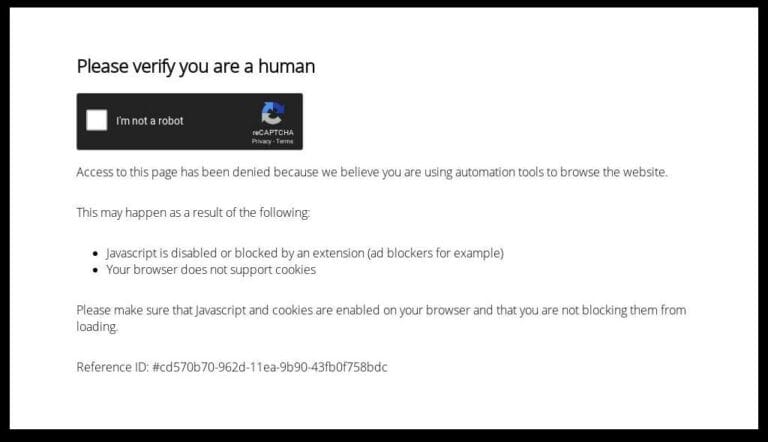Understanding WordPress Maintenance Services Pricing: What to Expect in 2025
Thinking about WordPress maintenance services pricing for 2025? It’s a bit like figuring out car insurance – you want good coverage without overpaying. Websites, just like cars, need regular tune-ups to run smoothly and avoid breakdowns. We’ll break down what goes into the cost, what you actually get, and how to pick a plan that fits your needs and budget. Because honestly, nobody wants a website that’s slow, insecure, or just plain broken.
Key Takeaways
- WordPress maintenance costs can range from $30-$75 per month for basic plans to $150-$500+ for advanced services, depending on your site’s complexity and needs.
- Key services typically include regular software updates, security monitoring, data backups, and performance optimization.
- Factors like website size, traffic volume, number of plugins, and custom features significantly influence pricing.
- Neglecting maintenance can lead to costly security breaches, downtime, poor performance, and data loss, making it a worthwhile investment.
- When choosing a provider, evaluate your specific website requirements and consider whether a freelancer or an agency best suits your support needs.
Understanding WordPress Maintenance Services Pricing
When you’re looking at WordPress maintenance services for 2025, it’s easy to get lost in all the different options and prices. Understanding what goes into these services is key to picking the right plan for your website. Think of it like getting your car serviced; you wouldn’t just skip it because it costs money, right? Your website is a vital part of your business, and keeping it running smoothly prevents a lot of headaches down the road. We’ll break down the factors that affect cost, why keeping things updated is so important, and what you can expect from different service levels.
Factors Influencing WordPress Maintenance Costs
Several things play a role in how much you’ll pay for WordPress maintenance. It’s not a one-size-fits-all situation. The size and complexity of your site are big ones. A simple blog with a few pages will cost less to maintain than a large e-commerce store with hundreds of products and custom features. The amount of traffic your site gets also matters; more visitors mean more resources are needed to keep things running fast. Plus, the number of plugins and custom code you use can add to the complexity and, therefore, the cost.
The Value of Proactive Website Upkeep
It might seem like an extra expense, but keeping your WordPress site maintained proactively is really an investment. It’s about preventing problems before they happen. Regular updates patch security holes that hackers look for. Consistent backups mean you won’t lose everything if something goes wrong. Optimizing your site’s speed keeps visitors happy and helps with search engine rankings. Ignoring these tasks is like leaving your front door unlocked – it’s just asking for trouble.
Common Misconceptions About Maintenance Pricing
One common mistake people make is thinking that all maintenance plans are the same, or that the cheapest option is always the best. That’s rarely the case. Another misconception is that once you set up a website, the work is done. WordPress is a dynamic platform, and its components (core, themes, plugins) are constantly updated for security and functionality. You might also think that if your site isn’t
Core Components of WordPress Maintenance Plans
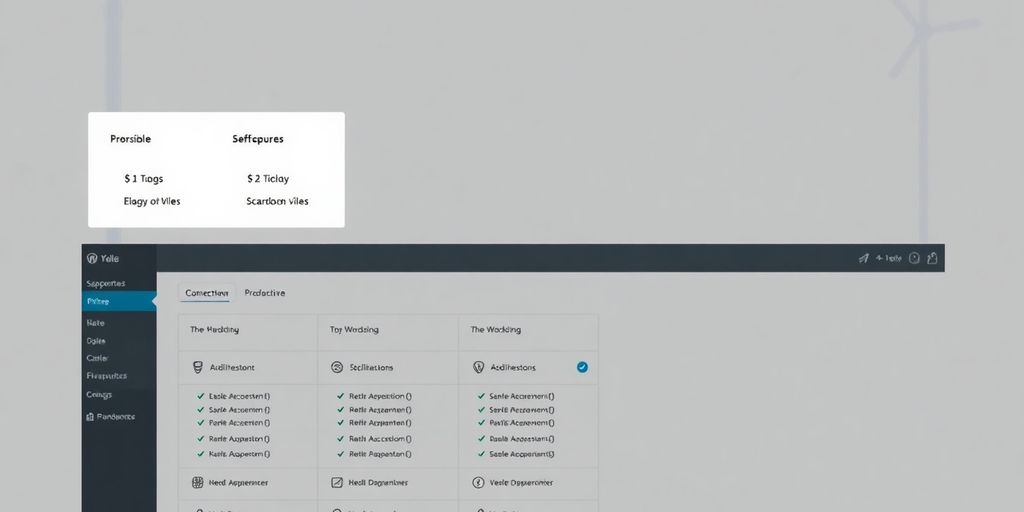
When you have a WordPress website, it’s not just about getting it built and then forgetting about it. There are several key things that need to happen regularly to keep it running well and safe. Think of it like owning a car; you need to get the oil changed, tires rotated, and generally keep it in good shape. WordPress maintenance is pretty similar.
Regular Software and Plugin Updates
This is a big one. WordPress itself, along with all the themes and plugins you use, gets updated pretty often. These aren’t just random changes; they often fix bugs, add new features, and, most importantly, patch up security holes. If you skip these updates, your site can become vulnerable to hackers or might stop working correctly with newer web technologies. It’s like leaving your front door unlocked – you’re just inviting trouble.
Robust Security Monitoring and Protection
Security is a constant battle online. A good maintenance plan includes active measures to keep your site safe. This usually means running regular scans for malware, making sure your login process is secure (think strong passwords and maybe two-factor authentication), and keeping your SSL certificate up-to-date. It’s about being proactive, not just reacting when something bad happens. You want to stop threats before they even get a chance to affect your site.
Reliable Data Backups and Restoration
Imagine putting all your effort into your website, and then one day it’s just gone. That’s what can happen if you don’t have reliable backups. Maintenance plans should include automatic, regular backups of your entire site – both the files and the database. It’s also important that these backups are stored safely, maybe in the cloud, and that they can actually be restored if needed. This is your safety net, your way to recover from accidents or attacks. Having a solid backup strategy is key for business continuity.
Performance Optimization for Speed and Efficiency
Nobody likes a slow website. Slow loading times frustrate visitors, can hurt your search engine rankings, and ultimately cost you business. Performance optimization involves several tasks. This can include making sure your images are sized correctly so they don’t slow things down, cleaning up your database, and using caching tools to help pages load faster. It’s all about making sure your website provides a smooth and quick experience for everyone who visits. A fast site is a happy site, and it usually leads to happier customers too. Keeping your site performing well is a big part of what makes a maintenance plan worthwhile, and it directly impacts how users perceive your brand.
Navigating WordPress Maintenance Package Tiers
When you’re looking for WordPress maintenance, you’ll see different levels of service, kind of like choosing a phone plan. They usually break down into a few main categories, and knowing what’s in each helps you pick the right one for your site.
Basic Maintenance Packages: Essential Protection
These are your entry-level plans, usually costing somewhere between $30 to $75 a month. They’re a good fit for smaller websites, like personal blogs or small business sites that don’t get a ton of traffic or have super complex features. What you get here are the absolute must-haves to keep your site running and safe. This typically includes:
- Core WordPress updates: Making sure the main WordPress software is current.
- Theme and plugin updates: Keeping all your add-ons up-to-date to avoid security holes and compatibility problems.
- Basic security monitoring: Just keeping an eye out for common threats.
- Scheduled backups: Regular copies of your site, just in case.
- Performance checks: A quick look to make sure things aren’t slowing down too much.
Think of this as the basic insurance policy for your website. It covers the essentials to prevent major issues.
Intermediate Packages: Enhanced Features and Support
Stepping up a bit, these plans usually fall in the $75 to $150 per month range. They’re great for growing businesses or sites that have a bit more going on – maybe more plugins, a bit more traffic, or a need for slightly more attention. On top of the basic services, you’ll often find:
- More frequent backups: Daily backups instead of weekly, for example.
- Advanced security scans: Deeper checks for malware and vulnerabilities.
- Uptime monitoring: Getting alerted if your site goes down.
- Basic performance optimization: Things like image compression or database cleanup.
- Staging environment access: A safe place to test updates before they go live.
These plans offer a good balance of protection and proactive care for sites that are past the beginner stage.
Advanced Packages: Comprehensive Solutions for Growth
These are the top-tier plans, often starting at $150 and going up to $500 or even more per month. They’re built for larger businesses, busy e-commerce sites, or anyone who needs a really robust solution. You’re getting the works here, including everything in the lower tiers plus:
- Custom development hours: Help with adding new features or fixing specific issues.
- Real-time uptime monitoring: Immediate alerts and often faster response times.
- Priority support: Your issues get handled faster.
- Advanced security features: Like DDoS protection or more thorough malware removal.
- Detailed performance reporting: In-depth analysis of how your site is doing.
These plans are for sites that are critical to business operations and require constant attention and optimization. They’re an investment in keeping a high-performing, secure online presence that can handle significant traffic and complex functionality.
Estimating Your WordPress Maintenance Investment

So, you’ve got a WordPress site, and now you’re wondering about the cost to keep it running smoothly. It’s not a one-size-fits-all answer, really. Think of it like maintaining a car; a basic sedan needs less upkeep than a high-performance sports car. The same goes for your website. Several things play a role in how much you’ll end up paying each month.
Cost Breakdown by Website Size and Complexity
Your website’s foundation is a big factor. A simple, one-page site with just a contact form and maybe a blog will naturally cost less to maintain than a large e-commerce store with hundreds of products, custom features, and a lot of moving parts. More pages, more plugins, and more custom code generally mean more work for whoever is looking after your site.
Here’s a rough idea of what you might expect:
| Website Type | Monthly Maintenance Cost | Notes |
|---|---|---|
| Basic Personal/Blog Site | $10 – $50 | Simple design, few plugins, low traffic. |
| Small-Medium Business Site | $50 – $200 | Standard features, moderate traffic, regular content updates. |
| Business Site with Advanced Features | $200 – $500 | Custom functionality, integrations, higher traffic, more plugins. |
| E-commerce Platform | $300 – $5,000+ | Product management, payment gateways, high traffic, complex security. |
Impact of Website Traffic on Maintenance Fees
Traffic is another piece of the puzzle. A site that gets thousands of visitors daily needs more robust hosting and potentially more frequent performance checks than a site that only sees a few hundred visitors a month. High traffic can put more strain on your server, meaning your maintenance provider might need to do more to keep things speedy and stable. It’s not just about the number of visitors, though; it’s also about what those visitors are doing on your site. Are they just reading articles, or are they making purchases, filling out forms, and interacting with complex features? More interaction often means more resources are being used.
The Role of Plugins and Custom Features in Pricing
Plugins are what make WordPress so flexible, but they can also add to maintenance costs. Each plugin needs to be updated, and sometimes updates can cause conflicts with other plugins or your theme. The more plugins you have, especially premium ones with ongoing development, the more potential points of failure there are. Custom features, like a unique calculator, a membership portal, or a special booking system, also require specialized attention. These aren’t standard WordPress functions, so keeping them updated and working correctly often involves more technical skill and therefore can increase the price of your maintenance plan. It’s always a good idea to review your plugins regularly and remove any that you’re no longer using.
Think about it this way: if you have a lot of specialized tools in your workshop, you’ll need more time and effort to keep them all in good working order compared to someone with just a hammer and screwdriver. Your website’s plugins and custom code are like those specialized tools.
The Financial Implications of Neglecting Maintenance
Thinking about skipping that monthly WordPress maintenance fee? It might seem like a way to save a few bucks now, but trust me, it’s usually a bad idea. It’s like not changing the oil in your car – you might save a little on oil, but you’re risking a much bigger, more expensive breakdown later on. Websites are no different. When you don’t keep things updated and secure, you’re basically leaving the door wide open for problems.
Potential Costs of Security Breaches and Downtime
This is probably the scariest part. If your site gets hacked, it’s not just about losing some files. Hackers can steal customer data, which can lead to massive fines and a total loss of trust. Cleaning up a hacked site can cost anywhere from $500 to $10,000, and that’s if you’re lucky. Then there’s downtime. If your site goes offline – maybe because an update failed or a server crashed – you’re not just losing visitors. You’re losing sales, leads, and potential customers. For many businesses, downtime can cost hundreds of dollars per hour. That adds up really fast.
Impact of Poor Performance on Revenue and Reputation
Even if your site doesn’t get hacked or go completely offline, neglecting maintenance can still hurt your bottom line. Slow loading times are a killer. People are impatient online; if your pages take too long to load, they’ll just leave. Studies show that slow websites can lead to a significant drop in conversions – some say up to 20%. That means fewer sales, fewer sign-ups, and less engagement. Plus, a slow, clunky website looks unprofessional. It damages your brand’s reputation, making people doubt your business’s credibility.
Expenses Associated with Compatibility and Data Loss
WordPress itself, along with themes and plugins, gets updated regularly. These updates aren’t just for new features; they often fix security holes or improve performance. If you skip updates, your site might stop working correctly when a plugin or theme you rely on changes. You might suddenly find features broken or your whole site looking weird. Fixing these compatibility issues can cost a few hundred dollars each time. And the worst-case scenario? Data loss. If you don’t have regular backups and something goes wrong – a hack, a server failure, or even a mistake during a manual update – you could lose all your content, customer information, and years of work. Recovering from that without backups can cost thousands, if it’s even possible.
Basically, what seems like a small saving on maintenance is a huge gamble with your business’s online presence and financial health. It’s almost always cheaper to pay for regular upkeep than to deal with the fallout from neglect.
Choosing the Right WordPress Maintenance Partner
Picking the right person or team to look after your WordPress site is a big decision. It’s not just about keeping things running; it’s about making sure your online presence is solid and growing. Think about what your website actually needs. Is it a simple blog that just needs basic updates, or is it a busy online store with lots of moving parts? Your budget plays a role too, of course.
Evaluating Your Specific Website Requirements
Before you even start looking, take a good hard look at your own website. How many pages does it have? Are there a lot of images or videos? Does it have special features like a shop, a members area, or a booking system? Knowing these details helps you figure out what kind of maintenance you’ll need. Also, think about how many people visit your site and when they visit most. If you get tons of traffic at certain times, you’ll need a plan that can handle that and keep things running smoothly.
Freelancer vs. Agency: Which is Best for You?
This is a common question, and the answer really depends on your situation.
- Freelancers: Often a good choice for smaller sites or specific tasks. They can be more affordable and offer a more personal touch. You might work directly with one person who knows your site inside and out. However, if that freelancer gets sick or goes on vacation, your support might be delayed.
- Agencies: Usually better for larger, more complex websites, especially if your business relies heavily on its online performance. Agencies have teams of specialists, so there’s always someone available. They often have set processes and service agreements, which means more reliability. The downside is they typically cost more, and you might not always talk to the same person.
Key Questions to Ask Potential Maintenance Providers
When you’re talking to potential maintenance partners, don’t be shy about asking questions. It’s important to get a clear picture of what they do and how they do it. Here are some things you should definitely ask about:
- What exactly is included in their standard package? (e.g., updates, backups, security scans, performance checks)
- How often do they perform these tasks?
- What is their process for handling updates, especially for plugins that might cause conflicts?
- Do they offer security monitoring and what happens if your site gets hacked?
- How do they handle backups, and how easy is it to restore your site if needed?
- What is their response time for support requests, and do they offer priority support for urgent issues?
- Do they have experience with websites similar to yours (e.g., eCommerce, membership sites)?
- Can they provide references or case studies?
- What are their procedures for testing changes before they go live?
Choosing the right partner means finding someone who not only has the technical skills but also understands your business goals and can communicate clearly about what they’re doing. It’s about building a relationship where you feel confident your website is in good hands.
Wrapping It Up: Your WordPress Site’s Future
So, we’ve looked at why keeping your WordPress site in good shape is a big deal. It’s not just about avoiding headaches like security breaches or slow loading times, which can really hurt your business. Think of maintenance as a way to keep things running smoothly and prevent bigger, more expensive problems down the road. Whether you’re looking at basic plans for a simple blog or more involved packages for an online store, there’s a price point for most budgets, generally ranging from about $50 to $300 a month, though it can go higher for really complex sites. Ultimately, investing in regular upkeep means your website stays safe, fast, and ready to help your business grow.
Frequently Asked Questions
Why do I really need to take care of my WordPress site?
Keeping your WordPress site updated and safe is super important! Think of it like taking care of a car. If you don’t change the oil or fix small problems, it can break down and cost a lot more to fix later. For websites, this means updating software, keeping things secure, and making backups. It helps your site run fast, stay safe from bad guys, and work well with new web stuff.
How much does it usually cost to keep a WordPress site in good shape?
The cost can change a lot, but usually, it’s somewhere between $30 to $500 each month. For a simple site that just needs basic updates and safety checks, it might be around $30-$75. If you have a bigger site, like an online store, or need more advanced features and help, it could cost $150 to $500 or even more. It really depends on what your website needs.
Is it really worth paying for website upkeep?
Yes, it’s definitely worth it! If you skip maintenance, your site could get hacked, which can be a huge problem for your business and customers. A slow or broken website also makes people leave and can hurt your chances of showing up on Google. Fixing these big problems later usually costs way more than paying for regular upkeep.
What kind of things are usually included in a WordPress maintenance plan?
A basic plan usually covers the important stuff like updating WordPress, themes, and plugins, making sure your site is safe with basic security checks, and creating regular backups. If you get a more advanced plan, it might also include making your site run faster, checking for problems all the time, and giving you quicker help when you need it.
What makes the price of maintaining a WordPress site go up or down?
A bigger or more complicated website will cost more to maintain. For example, if your site has lots of pages, special features, or is an online shop, it needs more attention. Also, if your website gets a lot of visitors, it needs stronger security and better performance, which can also increase the cost.
Should I hire a single person (freelancer) or a company (agency) to maintain my website?
It’s often better to go with an agency, especially if your business is growing. Agencies have teams of people with different skills, so they can handle all sorts of tasks and are usually more reliable. Freelancers can be cheaper, but they might not have all the skills needed or be available when you really need them. For steady and complete support, an agency is usually the best choice.