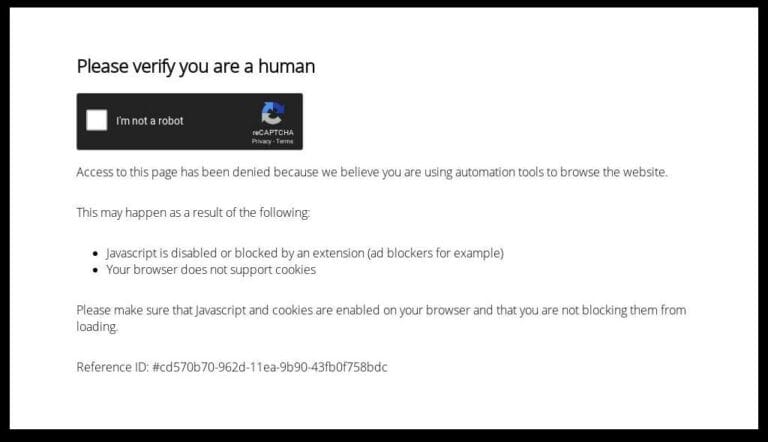Understanding WordPress Website Support Services Cost: A Comprehensive Guide
Keeping a WordPress site running well can sometimes feel like a chore, but it’s really important. Lots of people don’t think about the costs involved until something goes wrong. We’ll break down what goes into the wordpress website support services cost, so you know what to expect and how to plan for it. It’s not just about fixing things when they break; it’s about keeping your site safe, fast, and working right.
Key Takeaways
- Regular upkeep is vital for your WordPress site’s speed, safety, and how long it lasts. Knowing the costs helps you budget better.
- Several things affect how much you pay for WordPress support, like how big your site is and how much traffic it gets.
- Think of maintenance as an investment. A well-kept site performs better and can help your business grow.
- The price for WordPress website support services cost can change a lot depending on what your site needs.
- You can find WordPress maintenance plans that fit different budgets, from basic to more involved services.
Understanding WordPress Website Support Services Cost
Many people think that once their WordPress website is built and live, the work is done. That’s really not the case. Keeping a WordPress site running well, securely, and efficiently actually involves ongoing effort and, yes, some cost. It’s easy to overlook this part, but it’s pretty important. Before we get into the nitty-gritty of what support services cost, let’s talk about what happens if you just ignore maintenance altogether. It’s usually more expensive in the long run than paying for upkeep.
The Importance of Regular Website Maintenance
Think of website maintenance like taking care of a car. You wouldn’t just drive it until it breaks down, right? You get oil changes, check the tires, and fix small issues before they become big problems. Your website is similar. Regular maintenance keeps it running smoothly, prevents security breaches, and ensures a good experience for your visitors. It’s about proactive care to avoid bigger headaches down the road.
Consequences of Neglecting Website Upkeep
Ignoring website maintenance can lead to a cascade of problems. Your site might become slow, which drives visitors away. Security vulnerabilities can be exploited by hackers, leading to data breaches or your site being taken offline. Outdated software can cause compatibility issues, breaking features or even your entire site. Search engines might also penalize your site for poor performance or security, hurting your visibility. Basically, neglecting your site is a fast track to losing visitors, trust, and potentially revenue.
Investment vs. Cost of Inaction
It’s helpful to view website support not as an expense, but as an investment. Paying for regular maintenance, updates, and security checks is an investment in your website’s longevity, performance, and reputation. The cost of inaction, on the other hand, includes potential downtime, lost sales, the cost of emergency repairs after a hack, and damage to your brand’s image. When you put it like that, paying for ongoing support seems like the much smarter choice.
Here’s a quick look at what can happen if you skip maintenance:
- Security Breaches: Outdated plugins or core files are common entry points for hackers.
- Downtime: Software conflicts or server issues can make your site inaccessible.
- Poor Performance: Slow loading times frustrate users and hurt search engine rankings.
- Data Loss: Without regular backups, you could lose all your website content.
- Compatibility Issues: Updates to browsers or other software can break your site if it’s not maintained.
Key Components Influencing WordPress Support Costs
So, what actually makes the price tag for keeping your WordPress site humming go up or down? It’s not just one thing, but a mix of factors that all play a part. Think of it like maintaining a car – a small sedan needs less attention than a big truck, right? Your website is similar. Let’s break down what really impacts the cost of WordPress support.
Website Size and Complexity
This is a big one. A simple blog with a few pages and standard features is going to cost a lot less to maintain than a large corporate site with custom functionalities, multiple user roles, and lots of integrations. More pages, more complex layouts, and custom code all mean more work for whoever is looking after your site. It’s like the difference between mowing a small lawn and landscaping an entire estate – more ground to cover, more intricate work involved.
Traffic Volume and User Engagement
If your website gets a lot of visitors, that’s great for business, but it also means more strain on your server and potentially more security checks needed. High traffic sites often require more frequent performance tuning and security monitoring. Think about it: if thousands of people are visiting your site every day, things can slow down faster, and there are more opportunities for something to go wrong. More users also means more data being processed, which can impact backup sizes and restoration times.
Level of Customization and Unique Features
Did you build your site with custom code, unique plugins, or a heavily modified theme? That’s where costs can really start to climb. Standard WordPress sites are predictable, but custom features often require specialized knowledge to maintain and update. When WordPress core or a popular plugin gets an update, your custom code might break, needing extra work to fix. It’s like having a custom-built piece of furniture – it’s unique, but if it needs repair, you can’t just grab a standard part from the hardware store.
Ecommerce Functionality Requirements
If your website is an online store, get ready for higher maintenance costs. E-commerce sites have a lot more moving parts: product listings, inventory management, payment gateways, customer accounts, order processing, and often, sensitive customer data. Each of these elements needs regular attention, security checks, and updates to function correctly and securely. Keeping customer payment information safe is paramount, and that requires robust security measures, which adds to the support cost. It’s a whole different ballgame compared to a simple brochure website.
Breakdown of WordPress Maintenance Package Pricing
When you’re looking at WordPress support, you’ll see different packages. They’re usually set up in tiers, kind of like a subscription box, with more features as you go up. It helps to know what you’re getting at each level so you can pick the right one for your site. It’s not just about updates; it’s about keeping everything running smoothly and safely.
Essential Features in Basic Support Plans
Basic plans are the entry-level option, usually good for smaller sites or blogs that don’t get a ton of traffic. They cover the absolute must-dos to keep your site from breaking. Think of it as the oil change and tire check for your website. You’re mostly getting the core tasks done.
- Core WordPress Updates: Making sure your main WordPress software is up-to-date.
- Theme and Plugin Updates: Keeping all your add-ons current to avoid security holes and compatibility problems.
- Basic Security Monitoring: A watchful eye for any obvious threats.
- Regular Backups: Saving copies of your site so you don’t lose everything if something goes wrong.
- Uptime Checks: Just a quick look to see if your site is online.
These plans are typically priced between $30 and $75 per month. They’re a good starting point if you’re on a tight budget but still want some basic protection and upkeep.
Comprehensive Services in Intermediate Plans
Stepping up to an intermediate plan means you get more than just the basics. These are often a good fit for small to medium-sized businesses that are growing. They add more robust security and performance tweaks, plus a bit of help with content. It’s like getting the basic service plus a tune-up and maybe a tire rotation.
- Enhanced Security: This usually includes malware scanning and removal, plus setting up a firewall.
- Performance Optimization: Steps taken to make your site load faster, like cleaning up the database.
- Basic SEO Maintenance: Things like fixing broken links and making sure your site structure is good for search engines.
- Content Update Assistance: Help with updating text, images, or blog posts.
- Monthly Reports: You get a summary of what was done and how your site is performing.
Expect to pay between $75 and $150 per month for these. It’s a solid middle ground that offers more peace of mind and proactive care.
Advanced Features in Premium Support Tiers
Premium plans are for the big players – think larger businesses, busy e-commerce sites, or sites with a lot of custom features. These packages are pretty much all-inclusive. They cover everything in the lower tiers and add a lot more. This is like taking your car to a specialist for a full overhaul and custom tuning.
- Custom Development Hours: You get a set number of hours for a developer to add new features, fix specific bugs, or make custom changes.
- Advanced Security: This can include things like DDoS protection, regular security audits, and more aggressive threat removal.
- Uptime Monitoring: Constant checking to make sure your site is always available.
- Staging Environment: A test version of your site where updates can be tried out before they go live, preventing issues.
- Priority Support: Faster response times and often a dedicated person to talk to.
- Detailed Analytics: In-depth reports on how users interact with your site.
These plans can range from $150 to $500 or even more per month, depending on how much custom work or how complex your site is. It’s a significant investment, but it’s for sites that really can’t afford any downtime or performance issues.
Choosing the right package really comes down to understanding your website’s current needs and how much you rely on it for your business. Don’t just pick the cheapest or the most expensive; pick the one that makes the most sense for your situation.
Additional WordPress Support Service Expenses

Beyond the regular maintenance packages, several other costs can pop up when you’re managing a WordPress site. Think of these as the extras that keep your site not just running, but thriving and secure. It’s easy to overlook these, but budgeting for them upfront can save you a lot of headaches later on.
Costs Associated with Premium Themes and Plugins
While the WordPress core is free, many websites rely on premium themes and plugins to get that unique look or advanced functionality. These often come with an annual or one-time purchase fee. More importantly, they might also have separate support or update fees. If a premium plugin needs custom coding to work with your specific setup, that’s another cost. It’s not uncommon for a site to have several premium items, and their individual costs can add up.
Budgeting for Content Creation and Marketing
Keeping your website fresh means adding new content, like blog posts, product descriptions, or updated service pages. This isn’t strictly ‘maintenance,’ but it’s vital for keeping visitors engaged and improving your search engine ranking. You might be paying a writer, a photographer, or a marketing specialist for this. Even if you’re doing it yourself, consider the time investment. A site with stale content doesn’t perform as well, no matter how well it’s maintained technically.
Technical Support and Developer Hourly Rates
Sometimes, things go wrong that a standard maintenance package doesn’t cover. Maybe a plugin update breaks something, or you need a specific feature added that requires custom development. In these cases, you’ll likely be looking at developer hourly rates. These can vary quite a bit depending on the developer’s skill and location. It’s good to have a rough idea of what these rates are, even if you hope you won’t need them.
Here’s a general idea of what you might expect:
| Service Type | Typical Hourly Rate |
|---|---|
| Junior Developer | $50 – $80 |
| Mid-Level Developer | $80 – $120 |
| Senior Developer/Specialist | $120 – $200+ |
SSL Certificates and Security Enhancements
An SSL certificate is pretty much a must-have these days. It encrypts data between your website and visitors, showing that little padlock in the browser bar and boosting trust. While some hosting providers include a basic SSL, you might opt for a more advanced one for better security or specific validation. Beyond SSL, you might invest in premium security plugins or services that offer things like advanced malware scanning, firewall protection, or even regular security audits. These are proactive measures to keep your site safe from the ever-present online threats.
Factors Affecting WordPress Website Support Costs
So, you’ve got a WordPress site, and you’re wondering what makes the price tag for keeping it running smoothly go up or down. It’s not just one thing, really. Think of it like owning a car; a basic sedan needs less upkeep than a souped-up sports car, right? Your website is similar. Several elements play a big role in how much you’ll spend on support and maintenance. Let’s break down what those are so you can get a clearer picture of your budget.
Choosing Between Managed Hosting and Self-Maintenance
This is a pretty big fork in the road when it comes to costs. With managed WordPress hosting, you pay a bit more upfront, but they handle a lot of the nitty-gritty technical stuff for you. This can include security monitoring, automatic updates, and even performance tuning. It’s like having a dedicated IT team for your website. On the flip side, self-maintenance means you’re doing all the work yourself or hiring someone on an as-needed basis. This might seem cheaper initially, but if you don’t have the time or the know-how, you could end up spending more on fixing problems that arise because you missed a crucial update or a security patch.
Impact of Hosting Provider and Plan Selection
Your hosting provider and the specific plan you choose really do matter. A cheap hosting plan might save you a few bucks each month, but these often come with slower servers, less security, and limited support. This can mean your website loads slowly, which annoys visitors and hurts your search engine ranking. Plus, you might find yourself needing to do more manual work to keep things running, which adds to your overall cost in terms of time or hiring help. On the other hand, a good quality WordPress host, while costing more, usually provides a more stable, secure, and faster environment. They often have better support staff who can help with issues, and some even automate updates for you. It’s an investment that can save you headaches later.
The Role of Website Developers and Designers
If your website has a lot of custom features, unique designs, or complex integrations, you’re going to need specialized help. Developers and designers who create these custom elements are the ones who understand how they work. When something needs updating or breaks after a WordPress core update, they’re the ones you’ll likely need to call. Their hourly rates can vary, and the more custom work you have, the more you’ll likely spend on maintenance and support because it requires specific knowledge. It’s not just about the initial build; ongoing support for custom code is a significant factor.
Outsourcing vs. In-House Maintenance Teams
Deciding whether to outsource your website maintenance or build an in-house team is another cost consideration. Outsourcing to a specialized agency or freelancer can be cost-effective, especially if you only need occasional help or want access to a broad range of skills without the overhead of hiring employees. You pay for what you need. Building an in-house team means hiring staff, which includes salaries, benefits, and training. This can be more expensive but might be beneficial if your website is very large, complex, or critical to your business operations and requires constant attention. You have more direct control, but the costs are generally higher.
Strategies for Managing WordPress Support Expenses

Keeping your WordPress site in good shape doesn’t have to break the bank. It’s all about being smart with your resources and focusing on what really matters. Think of it like maintaining your car; you don’t wait for a major breakdown to change the oil. A little regular attention goes a long way in preventing bigger, more expensive problems down the road.
Prioritizing Essential Maintenance Tasks
Not all maintenance tasks are created equal. Some are absolutely critical for your site’s health and security, while others are more about fine-tuning. Focusing your budget and effort on the essentials first makes the most sense. This means making sure your WordPress core, themes, and plugins are always up-to-date. Updates often include security patches that protect you from the latest threats. Also, regular backups are non-negotiable. If something goes wrong, a recent backup is your lifeline. Cleaning up unused plugins and themes also helps, as it reduces clutter and potential security holes.
Leveraging Free Resources and Tools
There are tons of free tools and resources out there that can help you manage your site without spending extra cash. For backups, many hosting providers offer free backup solutions. You can also find free plugins that automate this process. For security, there are reputable free security plugins that provide basic scanning and protection. Performance can be improved with free caching plugins and by optimizing your images before you upload them. Even for content creation, there are free stock photo sites and basic editing tools available. It’s about knowing where to look and using what’s available effectively.
Negotiating Service Agreements
If you’re working with a support provider or a freelancer, don’t be afraid to discuss the terms of your agreement. Understand exactly what’s included in their packages. Sometimes, you might be paying for services you don’t actually need. You can often negotiate pricing, especially if you’re signing up for a longer contract or if you have a clear understanding of your site’s specific needs. Ask about bundled services or discounts for long-term commitments. It’s always worth a conversation to see if you can get a better deal that still meets your requirements.
Long-Term Cost-Benefit Analysis
When you’re deciding how much to spend on WordPress support, it’s helpful to think about the long game. What’s the cost of not maintaining your site? A security breach can cost you thousands in lost business, data recovery, and reputation damage. Website downtime means lost sales and frustrated visitors. Investing a reasonable amount in regular maintenance can prevent these much larger, more damaging expenses. It’s about looking at the potential return on investment – a secure, fast, and reliable website that keeps your customers happy and your business running smoothly.
Wrapping It Up
So, we’ve gone over a lot about what it costs to keep a WordPress site humming along. It’s not just about the initial build; there are ongoing expenses for updates, security, and making sure everything runs fast. Whether you go for a basic monthly plan or a more involved package, it’s really about finding what fits your site’s needs and your budget. Think of it as an investment to keep your online home in good shape, preventing bigger headaches down the road. Don’t forget to factor in things like themes, plugins, and maybe even some extra help if your site gets really busy or complicated. By understanding these costs upfront, you can plan better and make sure your website keeps working for you without any nasty surprises.
Frequently Asked Questions
What is WordPress website maintenance, and why is it important?
WordPress website maintenance is like taking care of your house. It means doing regular check-ups and fixes to keep your website safe, running fast, and looking good. It’s important because it stops your site from breaking, getting hacked, or becoming slow, which can make visitors leave and hurt your business.
How much does WordPress website support usually cost?
The cost can change a lot, from about $30 to $150 each month for basic help. If you need more advanced services, like fixing security problems or making your site faster, it could cost more, maybe $75 to $300 per month or even higher for special needs. It really depends on how big and complicated your website is.
What kinds of things are included in a basic WordPress maintenance plan?
Basic plans usually cover the must-do tasks. This includes updating the main WordPress software, your themes, and plugins. They also do basic security checks, make sure your site is backed up regularly, and check if your site is running okay.
Are there extra costs I should know about besides the monthly plan?
Yes, sometimes. You might have extra costs for things like premium themes or plugins that add special features, or if you need custom design work. Also, if you want to create new content or run ads, that’s an additional expense. Sometimes, getting a special security certificate (SSL) might cost extra too.
What’s the difference between managed WordPress hosting and doing it myself?
Managed WordPress hosting is like having a service that takes care of most of the technical stuff for you, like updates and security, often for a monthly fee. Doing it yourself means you’re responsible for all those tasks. Managed hosting can be easier but might cost a bit more upfront.
How can I save money on WordPress website support?
You can save money by focusing on the most important tasks first, like security and updates. Sometimes, using free tools or resources can help. Also, it’s a good idea to talk to your support provider about your needs and see if you can get a better price, especially if you plan to use their services for a long time.