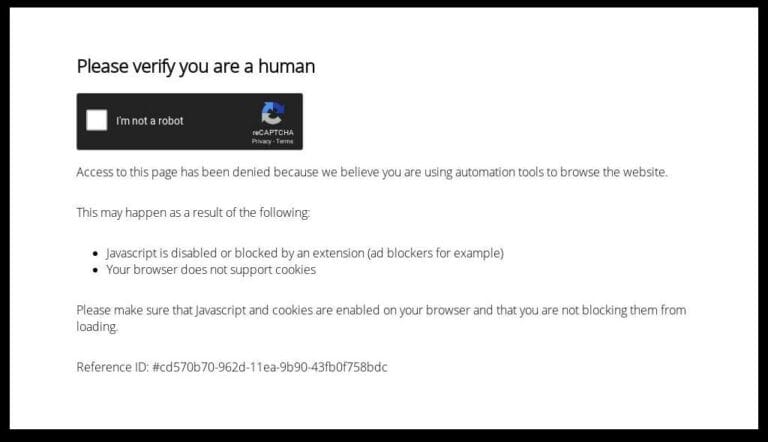Unlock Peace of Mind with Our Comprehensive WordPress Maintenance Package
Keeping your WordPress website running smoothly and securely can feel like a lot, right? It’s easy to get caught up in the day-to-day of running your business and forget about the technical stuff. But letting your website slide can lead to all sorts of problems, from slow loading times that annoy visitors to security holes that hackers love. That’s where a good WordPress maintenance package comes in. It’s basically a service that handles all the updates, security checks, and backups so you don’t have to. Think of it as a tune-up for your website, making sure everything is working as it should. We’ll break down why this is so important and what to look for.
Key Takeaways
- A solid WordPress maintenance package keeps your site updated, secure, and running fast, which is good for visitors and your business.
- Regular updates to WordPress core, themes, and plugins are a big part of maintenance, fixing bugs and closing security gaps.
- Security checks and backups are super important. They protect your site from hackers and make sure you don’t lose data if something goes wrong.
- When choosing a package, check what’s included, like how often backups happen and if they offer support if you run into trouble.
- Paying for a maintenance package means you can focus more on your business goals instead of worrying about website tech issues.
Safeguarding Your Digital Presence with Proactive Maintenance
Your website is your digital storefront, and keeping it secure and running smoothly is super important. Think of proactive maintenance like regular check-ups for your car; you want to catch small issues before they become big, expensive problems. Without it, you’re basically leaving the door wide open for trouble.
Fortifying Against Security Vulnerabilities
Security is a big deal online. Hackers are always looking for weak spots, and an outdated WordPress site, theme, or plugin is like an invitation. We make sure everything is patched up and secure. This includes keeping your core software, themes, and plugins updated, which is a big step in protecting your site from unauthorized access. We also look at things like strong passwords and other security measures to keep the bad guys out.
Ensuring Continuous Website Availability
Nobody likes a website that’s down. It’s not just annoying for visitors; it can really hurt your business. We work to keep your site online and accessible. This means watching out for any issues that could cause downtime, whether it’s a server hiccup or a software conflict. The goal is to make sure your site is there when your customers need it.
Protecting Against Data Loss and Downtime
Imagine losing all the content, customer information, or sales data from your website. It’s a nightmare scenario. Regular backups are your safety net. We set up automated backups so that if the worst happens – like a hack, a server failure, or even a mistake on our end – we can get your site back up and running quickly with all your data intact. It’s about having a reliable way to restore your site if something goes wrong.
Optimizing Performance for Enhanced User Experience

Your website’s speed and how smoothly it runs directly impact how visitors feel about it. If your site takes ages to load or things just don’t work right, people will leave. It’s that simple. We focus on making sure your WordPress site is snappy and pleasant to use.
Accelerating Website Loading Times
Slow loading times are a big turn-off for website visitors. Think about it – when you click on a link and nothing happens for several seconds, do you wait around? Probably not. We tackle this by optimizing images, which are often the biggest culprits for bloat. We also implement caching, which is like giving your site a temporary memory so it doesn’t have to rebuild everything from scratch every time someone visits a page. This makes a huge difference in how fast your pages pop up. Getting your site to load quickly is a big part of making sure people stick around and actually see what you have to offer. You can find some great tips on how to speed up your site at expert strategies.
Resolving Compatibility Issues
WordPress, themes, and plugins are always getting updated. While updates are good for security and new features, they can sometimes cause conflicts. One plugin might not play nice with a new version of your theme, or a core WordPress update could break something. We keep an eye on these potential problems. When issues pop up, we figure out what’s causing them and fix them, so your site doesn’t end up with broken layouts or features that just don’t work anymore. It’s about keeping everything playing nicely together.
Streamlining Functionality and Features
Over time, websites can get bogged down with old code, unused plugins, or inefficient database queries. This can make your site feel sluggish. We go through your site to clean up unnecessary elements and optimize the way things work behind the scenes. This might involve tweaking settings, cleaning up the database, or making sure your code is efficient. The goal is to make your website run as smoothly and efficiently as possible, so every interaction feels quick and responsive for your users.
The Pillars of a Robust WordPress Maintenance Package
When you’re running a business, the last thing you want to worry about is whether your website is going to break or get hacked. That’s where a solid WordPress maintenance package comes in. Think of it as the essential upkeep for your online storefront. It’s not just about fixing things when they go wrong; it’s about preventing problems before they even start. A good package is built on a few key ideas that keep your site healthy and running smoothly.
Comprehensive Website Updates and Upgrades
Keeping your WordPress core, themes, and plugins up-to-date is super important. It’s like getting regular check-ups for your site. New versions often come with security fixes that patch up vulnerabilities. They also bring new features and improvements that can make your site work better. Without these updates, your site can become slow, buggy, or even a target for hackers. A maintenance package handles all of this, testing updates before they go live to make sure nothing breaks.
Diligent Security Monitoring and Threat Resolution
Security is a big deal online. Your website can be attacked at any time, and you might not even know it until it’s too late. A good maintenance plan includes constant monitoring for any suspicious activity or malware. If something is found, the team jumps on it right away to clean it up and secure your site. This proactive approach means you’re less likely to suffer from a data breach or have your site taken down.
Automated Backups and Effortless Restoration
Imagine losing all the content and customer data from your website. It’s a nightmare scenario, right? Regular backups are your safety net. A maintenance package automates this process, creating copies of your entire website at set intervals. If the worst happens – a hack, a server failure, or even a mistake during an update – you can quickly restore your site to a previous working version. This means minimal downtime and no lost data. For a site that isn’t overly complex, a monthly maintenance cost of around $67 per day is a reasonable investment for this peace of mind. This kind of service is really what keeps businesses online.
Choosing the Ideal WordPress Maintenance Package
So, you’ve decided that keeping your WordPress site in tip-top shape is a good idea. That’s great! But with so many options out there, picking the right maintenance package can feel a bit overwhelming. It’s not just about picking the cheapest one; you really need to think about what your site actually needs. Getting this wrong could mean paying for services you don’t use, or worse, missing out on something important.
Assessing Your Website’s Unique Requirements
Before you even start looking at different companies, take a good, hard look at your own website. How big is it? How many people visit it regularly? Are you running a simple blog or a complex e-commerce store with lots of custom features? The more plugins and themes you have, and the more complex they are, the more attention they’ll likely need. Think about your security needs too. If you handle sensitive customer data, you’ll want a package that really focuses on security. It’s about matching the service to your specific situation, not just grabbing a generic plan. You can find some good starting points for understanding your needs by looking at WordPress maintenance services.
Comparing Service Offerings and Provider Expertise
Once you know what you need, start comparing what different providers actually offer. Don’t just look at the big headlines; dig into the details. What exactly do they mean by ‘security monitoring’? Do they just scan for malware, or do they actively block threats? How often do they perform backups, and how easy is it to get your site back if something goes wrong? Also, check out the people behind the service. Do they have a team of actual WordPress experts, or is it just a general IT support crew? Look for reviews and see what other people say about their reliability and how they handle problems. A provider with a solid track record is usually a safer bet.
Understanding Pricing Structures and Avoiding Hidden Costs
Pricing is obviously a big part of it. Packages can vary wildly, from a few bucks a month to hundreds. Some companies charge a flat monthly fee, which is easy to budget for. Others might have different tiers based on the number of sites or the level of support. Be wary of prices that seem too good to be true. Often, cheaper plans might have limitations on things like the number of updates they’ll do or the speed of their support. Always ask about what’s included and what’s not. Are there extra charges for things like major updates or emergency support? Reading the fine print can save you a lot of headaches and unexpected bills down the line. It’s better to pay a bit more for a plan that covers everything you need than to get hit with surprise fees later.
Leveraging Professional Expertise for Seamless Operations

When you’re running a business, the last thing you want to worry about is whether your website is going to break or get hacked. That’s where bringing in the pros really makes a difference. Trying to keep up with all the updates, security patches, and performance tweaks yourself can feel like a full-time job, and honestly, it takes away from what you actually do to make money.
The Advantages of Professional WordPress Maintenance
Think about it: a professional team has done this a million times. They know the ins and outs of WordPress, what to look for, and how to fix things quickly. This specialized knowledge means fewer headaches for you and a more reliable website. They can spot potential problems before they even become big issues, which is way better than reacting to a crisis. Plus, they’re usually up-to-date on the latest security threats and best practices, something that’s hard to keep track of on your own.
Accessing Dedicated Support and Technical Guidance
One of the biggest perks is having people to call when something goes wrong. Instead of spending hours searching forums or trying to decipher cryptic error messages, you have a direct line to folks who know what they’re doing. They can guide you through any technical questions or issues, making sure your site stays healthy and performs well. It’s like having a tech support team on standby, ready to help.
Focusing on Business Growth, Not Technicalities
Ultimately, outsourcing your WordPress maintenance frees you up to do what you do best: run and grow your business. You can stop worrying about plugin conflicts or slow loading times and start focusing on sales, marketing, and serving your customers. It’s about getting back your time and mental energy so you can concentrate on the bigger picture. This allows you to focus on your core business activities, rather than getting bogged down in technical tasks. We help you keep your website running smoothly.
Here’s a quick look at what you gain:
- Time Savings: Less time spent on troubleshooting and updates.
- Reduced Risk: Proactive issue identification and resolution.
- Peace of Mind: Knowing your site is in capable hands.
- Improved Performance: A faster, more reliable website for your visitors.
It’s easy to underestimate the complexity of keeping a website truly optimized and secure. What seems like a simple update can sometimes cause unexpected problems if not handled correctly. Professional maintenance takes the guesswork out of the equation.
Essential Components of Your WordPress Maintenance Solution
When you’re running a website, especially one built on WordPress, there are a few key things you absolutely need to keep it running right and safe. Think of it like owning a car; you wouldn’t just drive it forever without oil changes or checking the tires, right? Your website needs that same kind of attention. We’ve put together a list of what makes a good maintenance plan, so you know what to look for.
Regular Software Updates for Core, Themes, and Plugins
Keeping everything up-to-date is probably the most important part. WordPress itself, the themes you use, and all those little plugins that add functionality – they all get updates. These aren’t just for new features; they often include security fixes that patch up holes hackers could use. If you skip these, you’re basically leaving your digital front door unlocked. It’s a good idea to have a plan that handles these updates automatically or at least on a schedule. This keeps your site running smoothly and protects it from known vulnerabilities. It’s a big part of keeping your site secure and performing well, and you can find reliable help with WordPress site maintenance.
Proactive Security Scans and Malware Detection
Beyond just updating, you need to actively watch for trouble. This means running regular scans to catch any malware or suspicious activity before it causes real damage. Think of it as a regular check-up with a digital doctor. These scans look for anything out of the ordinary, like unauthorized file changes or code injections. If something is found, a good maintenance plan will have a process to deal with it quickly, removing the threat and fixing any damage. This kind of watchful eye is vital for preventing bigger problems down the road.
Performance Tuning for Optimal Speed and Responsiveness
Nobody likes a slow website. If your site takes too long to load, people will just leave, and search engines like Google won’t rank it as highly either. Performance tuning involves looking at what might be slowing things down – maybe it’s too many plugins, unoptimized images, or database issues. A maintenance package will often include steps to speed things up, like cleaning up the database, optimizing images, and making sure your site’s code is efficient. This makes the site faster for visitors and helps it perform better overall. It’s all about making sure your website is a pleasure to use, not a chore.
Peace of Mind is Just a Click Away
So, really, keeping your WordPress site running smoothly doesn’t have to be a headache. You’ve seen how much goes into it – updates, security checks, backups, making sure things load fast. Trying to do all that yourself can take up a ton of time you’d rather spend on, you know, running your actual business. That’s where a good maintenance package comes in. It’s like having a dedicated team watching over your site, handling the technical stuff so you don’t have to. Think of it as an investment in your website’s health and your own peace of mind. You can get back to focusing on what you do best, knowing your online home is safe and sound.
Frequently Asked Questions
What exactly is WordPress maintenance?
Think of it like taking care of a car. You need to update the software, check for any strange issues, and make sure it’s running smoothly. For a website, this means updating the WordPress program itself, plus any add-ons (themes and plugins) you’re using. It also involves keeping an eye out for security problems and making sure your site is backed up in case something goes wrong.
Why do I need to update my WordPress site regularly?
Keeping your website updated is super important! It’s like getting the latest security updates for your phone. Updates fix problems, add cool new features, and most importantly, patch up any security holes that bad guys could use to get into your site. It also helps make sure everything works well together.
How does maintenance help my website load faster?
If your website is slow, people might leave before they even see what you offer. Regular tune-ups help speed things up by cleaning out junk, making images smaller, and ensuring your site loads quickly. This makes visitors happier and helps more people find you.
What’s the big deal about website backups?
Imagine losing all your photos or important documents. Backups are like saving copies of your website. If your site ever crashes, gets hacked, or something breaks, you can use a backup to bring it back to how it was before, saving you a lot of trouble.
Is it better to hire someone for WordPress maintenance?
Yes, absolutely! While you can try to do it yourself, it takes a lot of time and you might miss something important. Having experts handle it means they know all the tricks to keep your site safe and running perfectly, so you can focus on your business instead of website tech stuff.
What should I look for in a maintenance package?
A good maintenance plan usually includes updating everything (WordPress, themes, plugins), checking for security threats, making regular backups, and speeding up your site. Some might also offer help if something breaks or keep an eye on whether your site is online.